CorelDRAW
"Innovate. Integrate. Inspire The Future with SoftCrayons"
CorelDraw (written as CorelDRAW) is a vector design editor created and advertised by Corel Corporation. The name of Corel is Graphics Design Suite, which packs CorelDraw with bitmap-picture editorial manager Corel Photo-Paint and, in addition, different graphic-design-related projects. The most recent update is designated as X8, and was discharged in March 2016. CorelDraw is intended to alter two-dimensional pictures, for example, logos, publications, posters, etc.
Learn, Build Skills, Grow Limitlessly. Your IT Career Starts Here.
Course Duration
15 Days - 20 Days
New Batch
As per Batch launch calendar in offline/hybrid mode
Payment
Flexible One-Time/Installment
Mode
Flexible Offline/Online
Top Faculty with Certification Facility
Learn from the best, as we impart world-class education with faculty who have rich academic & industry experience
Career Service: Job Readiness
Pursuing your desire to being job-ready through resume building sessions & MasterClass for interview preparation
Choose the way you want to learn
Enhance your learning potential by your choice of printed books, audio books, e-books, videos, and live classrooms
Placement Guarantee
Benefit from our network of over 500+ hiring partners from diverse domains to ensure a smooth job transition after 1 year
100% Job Placement for eligible candidate in leading IT companies upon CORELDRAW completion.

Professional Skill Development
Comprehensive development solutions for modern businessess
Service Details
Everything you need to know about our development services
CorelDraw (written as CorelDRAW) is a vector design editor created and advertised by Corel Corporation. The name of Corel is Graphics Design Suite, which packs CorelDraw with bitmap-picture editorial manager Corel Photo-Paint and, in addition, different graphic-design-related projects. The most recent update is designated as X8, and was discharged in March 2016. CorelDraw is intended to alter two-dimensional pictures, for example, logos, publications, posters, etc.
Imaginative and creative experts in print and internet publicizing use CorelDRAW to make and alter vector-based pictures and outlines with and without illustrations/graphic tablets. The CorelDRAW can organize print layouts, trace logos, and correct and retouch photos. With the suite, you can change over bitmap pictures into vector-based realistic images, which you can then alter and redo. Specialists can utilize CorelDraw's intense layout and picture editing features to configure bulletins, standards, scrapbooks, banners, etc.
Regardless of whether you are outlining and designing for businesses or non-proficient purposes, CorelDRAW is the illustration's answer for you. From making logos, leaflets, bulletins, notices, signs, specialized drawings, and representations to working with photos and business reports, this suite has every editing tool to make your designing experience a breeze.
Why You Should Join CorelDRAW Training?
You can freely be creative.
With CorelDRAW, you have the flexibility to make creative and unique designs. You could express your thoughts the way you need before you genuinely begin. You can make anything you need with the tools offered in CorelDRAW, without a doubt, whatever outline/Design you want.
You can make logos.
All unique works of art utilizing vector should be possible in CorelDRAW, which puts logo outlining and designing first in line. Using the pen tool, you can make the shape for your logo. Your logo will likewise have an isolated foundation, making it simple for you to utilize it anyplace you need. You can pick incredible custom colours that are proper for your logo.
You can draw objects without any limitations.
Items and drawings should be reasonably possible in CorelDRAW. Utilizing the tools provided, you can make objects look genuine. These devices can help make smooth surfaces and incredible shadings. You can likewise offer minute details to a few subtle elements in the drawing. The consequence of your work will unquestionably awe and astound customers.
Softcrayons Tech Solution, being the best CORELDRAW training Institute, provides CORELDRAW training to its students with the help of our IT Proficient Faculty, having +5 years of Industrial Experience handling live projects in this Sector. Students opting for this CORELDRAW training course will get exposure to the list above, with live examples and practical applications. After completing the CORELDRAW training course, students will get 100% Job placement assistance. We provide CORELDRAW training in practical learning sessions with live projects under the guidance of expert faculty. A free lifetime membership card for the CORELDRAW training course is also offered. We facilitate extra problem-solving classes, excluding curriculum classes that help students answer problems faced in the CORELDRAW training course.
Your Future After Completing CorelDRAW Training
Graphic Designer (Corel Draw)
Hired by top companies like Accenture, VATIKA, Capita, etc.
Training Features
Premium learning experience
Live Interactive Classes
Real-time doubt clearing with expert instructors
Hands-on Projects
Build portfolio with industry-standard projects
Industry Curriculum
Updated syllabus matching current job requirements
Latest Technologies
Learn cutting-edge tools and frameworks
Online & Offline
Flexible learning modes to suit your schedule
Certification Support
Prepare for global IT certifications
Curriculum
Program Highlights
50+ Live sessions across 6 months
Placement Assistance
Hands-on Coding Assignments
1:1 Doubt Solving Support
Resume Building & Mock Interviews
Git, MySQL, Eclipse, IntelliJ
Interested in this Program? Secure your spot now!
The application is FREE and takes only less than a minute to complete.
Career Services

Job Placement Assistance
Exclusive Job Portal Access
Mock Interview Coaching
1:1 Career Mentorship
Career Growth Workshops
Resume & LinkedIn Optimization
Common Questions
Upon successful completion of the program, your certificate will be emailed to you in a digital format. You can also download it from your IntelliPaat account.
This advanced certificate course in cloud computing provides you with in-depth knowledge and hands-on experience in cloud technologies, preparing you for high-demand roles in the industry.
If you miss a lecture, you can access the recorded session on the IntelliPaat platform. Additionally, you can reach out to our support team for further assistance.
This training prepares you for various cloud certification exams, such as AWS Certified Solutions Architect, Microsoft Azure Fundamentals, and Google Cloud Professional certifications.
We offer a 7-day money-back guarantee. If you're not satisfied with the program, you can request a refund within 7 days of enrollment, subject to our terms and conditions.
Yes, Softcrayons offers a batch deferral policy. You can defer your batch to a later date if you're unable to attend the current session, subject to availability.
Join Our CorelDRAW
Guranteed Job Placement Program
- Expert-led training
- Hands-on projects
- Globally recognized certification
Still have questions?
Our support team is here to help you with any additional questions.
Training Certification
🎓 Earn Your Certificate
Successfully complete the training and assessments to receive your official certification. This credential validates your skills and enhances your career opportunities.
Showcase your achievements and share your milestones with your network to inspire others and grow your professional connections.

Related Courses


🧭 1 Month - 2 Months
🎥 25 - 40 Live Session
💼 Placement Assistance


🧭 1 Month - 1.5 Months
🎥 20 - 30 Live Session
💼 Placement Assistance
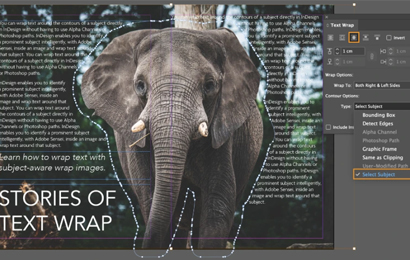

🧭 15 Days - 20 Days
🎥 15 - 25 Live Session
💼 Placement Assistance


🧭 15 Days - 20 Days
🎥 15 - 25 Live Session
💼 Placement Assistance
Who Will You Learn With
Learn from top industry experts and seasoned professionals who bring real-world experience to every lesson. Gain insights and skills from instructors who are dedicated to your success and growth.
Classroom/InHouse/Online
Flexible learning modes
Fully Customized Training
Instructor-led sessions
Flexible Schedule
Build your own timeline
Global Certification
Industry recognized
Trusted Certifications & Partners










Success Stories

DEEKSHA SINGH
ASST. PROFESSOR
Excellence in teaching and research with over 5 years of experience in computer science education.

AADARSH KUMAR
FACULTY

Dablue Kumar
Autocad

Rohit
Java Full Stack

Rahul Sharma
Php Full Stack
Interested in this Program? Secure your spot now!
The application is FREE and takes only less than a minute to complete.
What People Say About us
NIKHIL YN
Cloud Engineer at Ciber Global
I completed the GCP Course. It helped me change my career path to DevOps and Cloud. The practical approach and industry-relevant curriculum made all the difference in my professional journey.