Core Java + Android + Kotlin
"Innovate. Integrate. Inspire The Future with SoftCrayons"
The best marginal value-added component for a company application is essential for all. Therefore, to improve yourself professionally, why not enrol in some courses at the Top IT Training Institute?
When it comes to advancing your career and expanding your business into the digital sphere, one of the most significant players in the market is the Core JAVA + Android + Kotlin Training Certification in Mobile Application Development Course.
Let's learn more about this intersection of Core Java, Android, and Kotlin Certification, wherein the very best information is found.
Kotlin Course Certification is quickly becoming the de facto standard for Android developers. Kotlin efficiently replaces Java, the industry standard for creating Android apps.
Java is still an essential language for developing Android apps. Core JAVA + Android + Kotlin Training Course is making enormous headway in app development.
Kotlin has been approved to become the second official Android language after Java.
This post will discuss the advantages of using Kotlin Course Certification over Java while developing Android applications.
Learn, Build Skills, Grow Limitlessly. Your IT Career Starts Here.

Course Duration
6 month

New Batch
As per schedule hybrid mode

Payment
Flexible One-Time/Installment

Mode
Flexible Offline/Online
Professional Skill Development
Service Details
Finest Core JAVA, Android, and Kotlin Course and Certification in Ghaziabad By Softcrayons
The best marginal value-added component for a company application is essential for all. Therefore, to improve yourself professionally, why not enrol in some courses at the Top IT Training Institute?
When it comes to advancing your career and expanding your business into the digital sphere, one of the most significant players in the market is the Core JAVA + Android + Kotlin Training Certification in Mobile Application Development Course.
Let's learn more about this intersection of Core Java, Android, and Kotlin Certification, wherein the very best information is found.
Kotlin Course Certification is quickly becoming the de facto standard for Android developers. Kotlin efficiently replaces Java, the industry standard for creating Android apps.
Java is still an essential language for developing Android apps. Core JAVA + Android + Kotlin Training Course is making enormous headway in app development.
Kotlin has been approved to become the second official Android language after Java.
This post will discuss the advantages of using Kotlin Course Certification over Java while developing Android applications.
The benefits are numerous and varied, from easy learning to having a well-structured code base to produce precise results. Follow the link for further reading.
Anticipated Benefits of Learning Core JAVA + Android + Kotlin Course Certification for App Development
Kotlin has surpassed Java as the preferred programming language. Because Kotlin compiles Java's bytecode, it plays nicely with Java.
Despite Java's widespread adoption and Kotlin's reputation for stability, more and more app developers are choosing to learn Core JAVA + Android + Kotlin Training Certification to take advantage of Android's future-proofing capabilities. We've included some of the most striking examples below.
-
Simpler Components of Development
Minimizing complexity by rounding down integers. Writing more straightforward, more understandable code is a breeze with the help of Core JAVA + Android + Kotlin Course Training.
The official Kotlin development team has been working hard to maintain a simple syntax for the language. Shorter codes have less room for error.
-
Safeguarding Against Mistakes
Error prevention is less of a concern in very long stretches of code, freeing your attention to the code's general quality and logic.
-
Very Easy to Learn and Implement Codes
The fact that Kotlin is statically typed contributes to its readability and brevity. Finding and fixing bugs in the brief, easy-to-understand codes is less complicated.
Kotlin code can potentially improve software development efficiency over Java code. The streamlined IDE provided by the Core JAVA + Android + Kotlin Training Course offers the foundation for this to be possible.
Learn the Foundations of Core JAVA + Android + Kotlin Course Certification to Craft an Impressive Language.
The Mobile Application Development Course provides the best certification training in Ghaziabad. The business factors of lead generation and customer connection will benefit significantly from this.
If you're serious about your professional development, enrolling in Core JAVA + Android + Kotlin Training Certification in Ghaziabad (offline or online) is an absolute must.
-
Conceiving a Competent Substitute for Java Programming
Even though the Java Virtual Machine (JVM) has been reliable for years, interest in Java software development is declining. After years of development, the JVM-based programming language Kotlin has become a serious contender to traditional Java.
-
Fusions of FP and OO Capabilities
Core JAVA + Android + Kotlin Training Course is a work-in-progress open-source programming language that combines functional and object-oriented elements to make it more powerful than Java 6. It was developed by JetBrains and is backed by Google.
As a result of Google's continued development and support since its inception, Core Java Kotlin Course Training is now the language of choice for enterprises looking to create sophisticated web and Android applications. The Java programming language has some shortcomings that Kotlin aims to fix.
-
Condense and Spruce Up The Language
Despite their similarities, Kotlin Course Certification is chosen over Java Certification Training; it is shorter and cleaner. Kotlin's ability to decrease syntactical overhead has resulted in programs that are 40% shorter than their Java counterparts.
Similar syntax, simplicity, and intuitive nature make Core JAVA + Android + Kotlin Training with Certification an appealing alternative for Java programmers.
In particular, the Android App Development Course with Training community has come to rely on Kotlin's environment due to Kotlin's support for capabilities unavailable in Java.
Why Choose Mobile Application Development Training in Ghaziabad with Core JAVA + Android + Kotlin Courses Certification?
You should review your idea and choose a platform before developing through Best Mobile Application Development Training. Also, it's recommended that you consider the app's underlying concept.
The language chosen must also facilitate the efficient management of the mobile app and the optimal employment of its features.
-
Java Micro Edition, a Development Environment for Mobile Applications
Java's versatility as a programming language and its support for various platforms have contributed to its worldwide acceptance. No longer should high-quality apps for both platforms be a priority.
Core JAVA + Android + Kotlin Training Certification in Application Development Curriculum is not limited to the usage of Java alone.
When there are several viable possibilities for how an app should be built, it can be challenging for a company to settle on a single one.
Further, there are benefits to expanding human speech. However, as a Java development company, we are already skilled in the language that will work best for your business's application.
-
Modifications to Existing JAVA, Android, and Kotlin Training Applications Core
Two of the most popular Java program add-ons make a difference. By taking advantage of the resources available through Mobile Application Development Courses, you can establish yourself as a critical figure in the application development field.
-
System Programs Available Online
It's generally accepted that web-based applications are the preferred method of getting work done for most people who utilize the Internet or a similar network. It's server-side code that can be accessed from any browser with the right Java plug-ins.
In computing, "desktop apps" refer to programs that can only be used on a single desktop PC. They are constructed using the Java Certification Course and are local properties.
Features and norms typical of languages like C and C++ are covered. Java-based tools are also viral. Other benefits to employing Core JAVA + Android + Kotlin Training Certification exist.
The OOPS idea can serve as a springboard for further exploration.
The main benefit of the Java + Kotlin Course with Android training is that it enables the use of Object-Oriented Programming (OOPS), which is superior to other approaches to app creation due to its scalability and flexibility.
It has a vast library of tried and true designs to choose from. Since object-oriented programming paradigms like Spring are widely used today, mobile app designers have more options than ever.
Once you've explored employing some seasoned Java developers who can tell you whether or not combining a specific technology with Java is even conceivable, things will become much more precise than if you were to take a Core JAVA + Android + Kotlin Training Course.
-
Exquisite Outcomes with Minimal Expenditure
If you're making a mobile app, this is the end goal. The organization's primary objective is to maximize its financial resources' return on investment while minimizing its outlays.
Completing the Core JAVA + Android + Kotlin Training Course requires massive user adoption of the candidate's mobile application.
Compared to other options, Java Certification Training comes out on top again because of its flexibility and affordable cost despite its high performance.
Suppose you can follow this basic guideline of creating and releasing something new to the market. In that case, you'll have a great shot at making Mobile Application Training Certification as close to ideal as possible.
-
Gain Credibility Amongst Global Organizations
Now, most smartphones run Google's Android operating system. You've devised a plan to roll out a revolutionary mobile app to help power users and boost output.
Businesses may have one-on-one conversations with clients anytime, day or night, using mobile applications. Certification in Core JAVA + Android + Kotlin Course Training helps maintain the app's quality with regular updates and support.
They need to develop a useful mobile app to advertise their goods and services because there are so many Android users, and that number will only increase. Because of their intuitive design, certain mobile apps have seen exponentially more significant success than others.
Core JAVA + Android + Kotlin Training with Certification may do wonders for your brand's exposure because it streamlines the process of creating high-quality, easily accessible, and user-friendly mobile applications.
In what ways does taking a course with Softcrayons in Core JAVA + Android + Kotlin Certification Training surpass any other options available?
Your new or upgraded Android apps should consider that Kotlin has unquestionably ushered in a new era of Android app development.
Core JAVA + Android + Kotlin Training Certification is offered by Softcrayons IT Training Institute in Ghaziabad, which takes great pleasure in providing services and products that meet the needs of its customers and evolve with the market.
Don't listen to the critics; major companies already see the benefits of the Core JAVA + Android + Kotlin Course Certification. Our team will use these languages to create a custom app for your company.
Come On Board Right Away...
Related Courses
iOS Development
Are you interested in discovering how to build apps for the Apple iOS platform? You should call it a day and give up the search. Take advice from the most seasoned iPhone App Training Course Ghaziabad expert in the business.
Core Java + Android + Flutter
Combining Flutter, Android, and Core Java Training Curriculum gives you a more well-rounded profile, increasing your potential for success in attracting your ideal customers. Learn more about the value this adds to your professional profile and your sector of expertise here.
Android Development Training
Softcrayons Tech Solutions organizes a complete Android app development training program in Ghaziabad for fresher and more experienced graduates who want to make a career in IT. But before joining Android training, you should know some critical points.
Training Features
Live Interactive Classes
Real-time doubt clearing with expert instructors
Hands-on Projects
Build portfolio with industry-standard projects
Industry Curriculum
Updated syllabus matching current job requirements
Latest Technologies
Learn cutting-edge tools and frameworks
Online & Offline
Flexible learning modes to suit your schedule
Certification Support
Prepare for global IT certifications
LEARNING PATH
Master the Syllabus
Program Highlights

Top Faculty with Certification Facility
Learn from the best, as we impart world-class education with faculty who have rich academic & industry experience
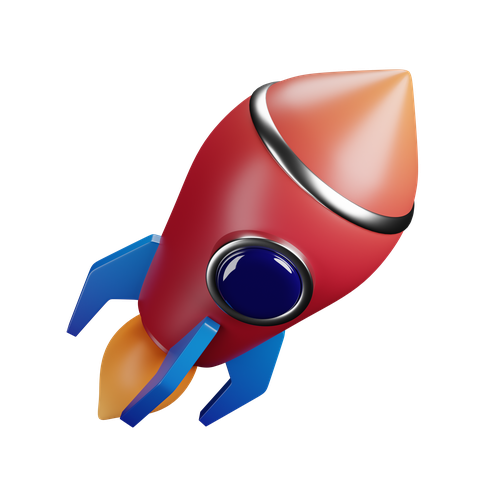
Career Service: Job Readiness
Pursuing your desire to being job-ready through resume building sessions & MasterClass for interview preparation

Choose the way you want to learn
Enhance your learning potential by your choice of printed books, audio books, e-books, videos, and live classrooms

Placement Guarantee
Benefit from our network of over 500+ hiring partners from diverse domains to ensure a smooth job transition after 1 year
Common Questions
Upon successful completion of the program, your certificate will be emailed to you in a digital format. You can also download it from your Softcrayons account.
This advanced certificate course in cloud computing provides you with in-depth knowledge and hands-on experience in cloud technologies, preparing you for high-demand roles in the industry.
If you miss a lecture, you can access the recorded session on the Softcrayons platform. Additionally, you can reach out to our support team for further assistance.
This training prepares you for various cloud certification exams, such as AWS Certified Solutions Architect, Microsoft Azure Fundamentals, and Google Cloud Professional certifications.
We offer a 7-day money-back guarantee. If you're not satisfied with the program, you can request a refund within 7 days of enrollment, subject to our terms and conditions.
Yes, Softcrayons offers a batch deferral policy. You can defer your batch to a later date if you're unable to attend the current session, subject to availability.
Join Our Core Java + Android + Kotlin
Guranteed Job Placement Program
- Expert-led training
- Hands-on projects
- Globally recognized certification
Training Certification
🎓 Earn Your Certificate
Successfully complete the training and assessments to receive your official certification. This credential validates your skills and enhances your career opportunities.
Showcase your achievements and share your milestones with your network to inspire others and grow your professional connections.

Interested in this Program? Secure your spot now!
Upcoming Batches
Program Induction
Program Induction
Interested in this Program? Secure your spot now!
What People Say About Us
Himanshu Tyagi
I have completed the course in 3-4 months of DIGITAL MARKETING training under the guidance of Experts Trainers. It was the best experience to learn under them and their teaching methods are out of the box. Best institute for professional courses and a great place. and very cooperative company with helpful staff.
