"Innovate. Integrate. Inspire The Future with SoftCrayons"
Learn, Build Skills, Grow Limitlessly. Your IT Career Starts Here.

Course Duration
15 Days - 20 Days

New Batch
As per schedule hybrid mode

Payment
Flexible One-Time/Installment

Mode
Flexible Offline/Online
Professional Skill Development
Service Details
Best Adobe InDesign Training with Certification in Noida to Reach The Top Level
If you are looking for the best Adobe InDesign training institute in Noida, look no further. Our institute offers the best Adobe InDesign Training Course with Certification that is affordable and convenient.
Our expert instructors will teach you everything you need to know about this popular design software, from basics to advanced techniques.
Our certification program ensures you can take your skills to the next level.
What is Adobe InDesign?
Adobe InDesign makes up the Creative Cloud, a collection of software for marketing, communications, and other areas via video, print, and online.
Adobe InDesign is available on Mac OS or Windows computers, indicating that the program comes from the Creative Cloud.
It provides access to additional Adobe tools. A lot of the services offered by training courses involve other paid services.
It is charged additional charges beyond the monthly subscription for applications.
This includes Adobe Stock, which gives users access to pictures for additional charges.
Additionally, the fonts of the Type kit can be purchased for additional charges beyond the price of InDesign.
Significance of Adobe InDesign Training Courses in Noida
If you are working for a small-sized company or in the marketing department of a larger organization.
You have probably had the opportunity to learn about Adobe InDesign before; it is the standard for industry page layout software.
It lets you quickly and effortlessly design stunning layouts for printing and online use. What are the advantages of attending the Adobe InDesign Training Course?
-
Reduction in Cost
Are you tired of paying an external agency to make small changes to your design?
Are you generating ideas and going backwards whenever your design does not look exactly like you imagined?
With some Adobe InDesign knowledge, you can edit and design work at your desk in your own time, saving time and cash!
-
Social Media Attention
Do you want your posts' social posts to pop but do not have the knowledge to create that and blitz?
When you grasp using Adobe InDesign Training Courses in Noida, you will soon be able to combine images and text to create stunning designs that will enhance your social media posts.
-
Professional Presentations On PowerPoint
Are you tired of the identical Microsoft PowerPoint templates? Do you want to arrange a few images to tidy and organise your layout?
You are in luck because it offers a variety of features that give you complete control over the layout of your site.
It is also possible to export the document to an interactive PDF that can be customized with all features, including image galleries, buttons, and hyperlinks, to make your presentation stand out.
-
Channelize the Existing Material
Have you had designers create illustrations for you previously? The work was likely completed using InDesign; you will have the files.
You can request them to send them over and refresh the last year's brochure with fresh photos and details.
After which it will be distributed without additional cost from other agencies.
-
Rapid Visual Analysis to Expected
You come into work with an incredible idea you have in mind: how much easier it is.
If you could start Adobe InDesign and get it visualized instead of writing an email to explain how you want it to appear only for it to return exactly as you expected.
You are not even sure what it was! Once you have mastered after completing Adobe InDesign Certification with Training, you can quickly and efficiently take your thoughts out of your head and into your different marketing channels.
So, what are you wasting time on? We can have you up and running with your beautiful marketing material within minutes!
Take a look at the Adobe InDesign Training Course in Noida, or if you want a price for us to visit you to teach in your offices, complete the request form below.
We will contact you with additional details and a no-obligation estimate.
Check out the Adobe InDesign History
The initial version of InDesign was launched on August 31, 1999. It began development long before that through another company called Aldus based in Seattle and also developed Desktop Publishing Software.
Aldus produced one of the first desktop and graphics publishing software for personal computers, operating the earliest Windows and Mac operating systems versions. They included programs like Super Paint as well as PageMaker.
The initial version of PageMaker was launched through Aldus in July 1985. It included a simplified user interface, which perfectly matched the Macintosh user interface of point-and-click.
In 90, PageMaker 4.0 hit the market and was regarded as a breakthrough in its day.
However, it was beginning to experience opposition from Quark, Inc., an e-commerce company with a base in Denver that developed software for electronic publishing called QuarkXPress.
In 1994, Adobe acquired Aldus and bought most of its software, including the most well-known one, PageMaker.
Before the acquisition of Adobe by Aldus, PageMaker had been losing substantial shares of the market to QuarkXPress.
Quark featured a variety of features and eventually forced PageMaker off the desktop publishing market.
It was in 2000 that Adobe launched the initial version in the form of InDesign, intending to replace PageMaker and to provide an application more than QuarkXPress.
Adobe also gained the advantage of being the first to offer InDesign for the first time.
A desktop-based publishing software native to OS X, QuarkXPress was only available in older versions of the Mac OS at that time.
Adobe eventually integrated with Photoshop and Illustrator before adding additional tools to create a Creative Suite.
Because many designers already utilized Photoshop and Illustrator, adding the particular course as a part of these other programs caused it to become more popular quickly.
Adobe Training replaced QuarkXPress as the most popular computer-based publishing software.
How is Adobe InDesign Certification Courses Used?
It can be used to:
-
Design Brochures
-
Flyers and Magazines
-
Newspapers
-
Posters
-
Postcards
-
Business Cards
-
Comics
-
Stickers
-
Many Other Documents
-
Visual Communications
InDesign is the industry standard for publishing design and is utilized by professionals in marketing and graphics.
It is combined with other programs that are part of the Adobe Creative Cloud, including Illustrator and Photoshop, and can be used as a stand-alone application.
Illustrations and images are generally not made in InDesign.
However, layouts that incorporate text or images, usually built into other programs, are compiled to create a design with InDesign.
What Does Adobe InDesign Training in Noida Provide?
It allows users to create pages and visual layouts suitable for print or digital media.
The users are given the easy method to design professional pages that can be printed and distributed in print or on the internet.
InDesign is beneficial when you have documents with several designs that mix images and text and have a significant amount of text.
Learning Adobe InDesign Training with Certification in Noida
There are numerous options to master InDesign. They include hands-on classes, personal training, books, and online tutorials.
The classes in Adobe can be a great way to meet with professionals and to ask an instructor professional in person during classes and afterwards about assignments.
InDesign classes can also allow you to inquire about specific aspects of a person's work.
Adobe InDesign Training with Certification can aid you in deciding whether you would prefer a one-app or the complete Creative Cloud.
The course classes can streamline the process of completing a project, increase efficiency, and work on new projects demanding more capabilities.
Live online classes are possible for those unable to get to a class location.
There are plenty of alternatives in InDesign classes in your area.
Online tutorials are an additional valuable source for learning to utilize InDesign, and they can be a stand-alone resource with online classes.
The best Adobe InDesign Training Institute in Noida offers online tutorials taught by expert instructors who show you how to tackle common issues and design layouts with InDesign.
Whatever method you choose to use to begin your InDesign learning journey, practising is the most efficient method to master new software.
You are playing around with various options and functions in a sample document not tied to an end date or high-quality standards for your client or employer.
It can help prepare you for the moment you must learn how to use the course professionally.
Benefits of Adobe InDesign Training with Certification in Noida
-
It is an application for publishing on desktops that allows you to design flyers, brochures, newspapers, magazines, and even books.
-
The projects created with InDesign may be distributed both in print and digital formats.
-
It is utilized by graphic artists, designers, publishers, and marketing professionals.
-
It is created and developed in conjunction with Adobe Systems and is available in its entirety or as an element of Adobe Creative Cloud.
Adobe InDesign Certification in Noida was initially available as part of Adobe's Creative Suite.
Softcrayons is the best Adobe InDesign Certification with Training in Noida.
So what are you waiting for? Contact us today and start your journey to becoming an Adobe expert!
Related Course...
Corel Draw Training
CorelDRAW Training in Noida offers a comprehensive program focused on teaching graphic design using the CorelDRAW software. Participants learn vector graphics, image editing, and design principles. This training equips individuals with the skills needed to create visually appealing designs and illustrations, making it ideal for graphic designers and artists.
Adobe Illustrator Course
Discover the power of vector graphics in our Adobe Illustrator course. Develop the skills to create logos, icons, and illustrations with precision and style. Join us to unleash your creativity as a vector artist.
Adobe Photoshop Course
Transform your images and enhance your photo-editing skills with our Adobe Photoshop course. This course covers various applications, from retouching to graphic design. Enrol today to become proficient in industry-standard image manipulation and creation software.
Training Features
Live Interactive Classes
Real-time doubt clearing with expert instructors
Hands-on Projects
Build portfolio with industry-standard projects
Industry Curriculum
Updated syllabus matching current job requirements
Latest Technologies
Learn cutting-edge tools and frameworks
Online & Offline
Flexible learning modes to suit your schedule
Certification Support
Prepare for global IT certifications
LEARNING PATH
Master the Syllabus
Program Highlights

Top Faculty with Certification Facility
Learn from the best, as we impart world-class education with faculty who have rich academic & industry experience
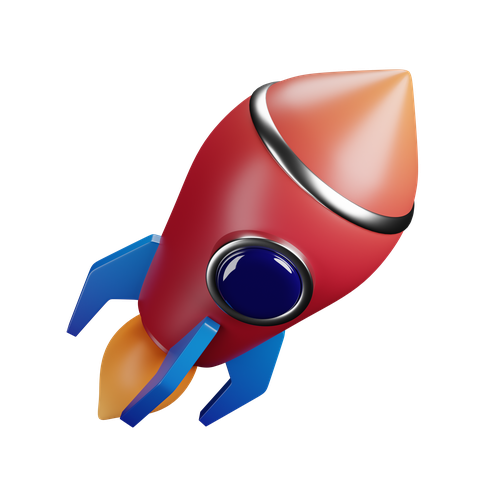
Career Service: Job Readiness
Pursuing your desire to being job-ready through resume building sessions & MasterClass for interview preparation

Choose the way you want to learn
Enhance your learning potential by your choice of printed books, audio books, e-books, videos, and live classrooms

Placement Guarantee
Benefit from our network of over 500+ hiring partners from diverse domains to ensure a smooth job transition after 1 year
Common Questions
Upon successful completion of the program, your certificate will be emailed to you in a digital format. You can also download it from your Softcrayons account.
This advanced certificate course in cloud computing provides you with in-depth knowledge and hands-on experience in cloud technologies, preparing you for high-demand roles in the industry.
If you miss a lecture, you can access the recorded session on the Softcrayons platform. Additionally, you can reach out to our support team for further assistance.
This training prepares you for various cloud certification exams, such as AWS Certified Solutions Architect, Microsoft Azure Fundamentals, and Google Cloud Professional certifications.
We offer a 7-day money-back guarantee. If you're not satisfied with the program, you can request a refund within 7 days of enrollment, subject to our terms and conditions.
Yes, Softcrayons offers a batch deferral policy. You can defer your batch to a later date if you're unable to attend the current session, subject to availability.
Join Our Adobe InDesign Training Noida
Guranteed Job Placement Program
- Expert-led training
- Hands-on projects
- Globally recognized certification
Training Certification
🎓 Earn Your Certificate
Successfully complete the training and assessments to receive your official certification. This credential validates your skills and enhances your career opportunities.
Showcase your achievements and share your milestones with your network to inspire others and grow your professional connections.

Interested in this Program? Secure your spot now!
Upcoming Batches
Program Induction
Program Induction
Interested in this Program? Secure your spot now!
What People Say About Us
Himanshu Tyagi
I have completed the course in 3-4 months of DIGITAL MARKETING training under the guidance of Experts Trainers. It was the best experience to learn under them and their teaching methods are out of the box. Best institute for professional courses and a great place. and very cooperative company with helpful staff.
Related Courses


