Android Development Training
"Innovate. Integrate. Inspire The Future with SoftCrayons"
Softcrayons is the best institute for Android Training in Ghaziabad, offering both best online courses and best offline courses to suit your learning style. With industry-expert trainers, we ensure you gain in-depth knowledge and practical skills in Android development. Our course is designed to make you job-ready, with hands-on projects and real-world scenarios. Softcrayons is known for providing 100% placement assistance, helping students secure jobs in top companies. As the best institute for Android training, we focus on equipping you with the latest tools and techniques. Whether online or offline, you can trust us for the best learning experience.
Learn, Build Skills, Grow Limitlessly. Your IT Career Starts Here.

Course Duration
3 Months

New Batch
As per schedule hybrid mode

Payment
Flexible One-Time/Installment

Mode
Flexible Offline/Online
Professional Skill Development
Service Details
Best Android Training Institute Ghaziabad
If you are looking to build a successful career in Android app development, Softcrayons is the best Android training institute in Ghaziabad. With the ever-increasing demand for mobile applications, Android has emerged as a dominant platform. Learning Android app development can open up a world of opportunities for freshers and experienced professionals alike. At Softcrayons, we offer best training program that covers both the basics and advanced concepts of Android app development. Our curriculum is designed by industry experts and ensures hands-on experience through live projects. With the best online course and best offline course, 100% placement assistance, and certification, we are committed to providing a learning experience that boosts your career prospects. Our training methods include classroom sessions, live online classes, and practical assignments that prepare students to meet real-world challenges. Softcrayons is the perfect place for anyone aiming to become a proficient Android developer.
Course Overview:-
The Android training course at Softcrayons is designed to give students a deep understanding of Android app development. This course covers essential topics like UI/UX design, Java, Kotlin, Android SDK, APIs, and database management using SQLite. You will learn how to build, test, and deploy apps on the Google Play Store. By the end of the course, students will have the necessary skills to develop Android applications from scratch.
Course Objective:-
The objective of this course is to equip students with the knowledge and skills required to become professional Android app developers. You will master both the basics and advanced concepts of Android programming, understand the Android lifecycle, and gain expertise in creating high-performance apps. The course also prepares students for industry certifications.
Salary Expectations for Freshers:-
Freshers completing the Android development course can expect an average starting salary ranging from INR 3.5 to 6 LPA. With experience and expertise, this salary can grow significantly as Android developers are highly sought-after in the tech industry.
Career Growth After the Course:-
Upon completion of the course, students can work as Junior Android Developers. With experience, they can grow into roles such as Senior Android Developers, Mobile App Architects, or Lead Developers. The constant demand for innovative mobile apps ensures continuous career progression.
Career Prospects in Android:-
Android development is a thriving field, offering diverse career opportunities. Companies across industries, including technology, banking, e-commerce, and gaming, require skilled Android developers. With Android’s global dominance in mobile OS, career prospects in this field are plentiful and lucrative.
Top Hiring Companies:-
- Samsung
- Flipkart
- Amazon
- TCS
- Infosys
- Paytm
- Ola
- Zomato
Job Responsibilities:-
As an Android developer, your responsibilities include:
- Designing and building advanced Android applications
- Collaborating with cross-functional teams to define and implement app features
- Ensuring high performance and responsiveness of the app
- Debugging and resolving issues in app performance
- Maintaining code quality, organization, and automation
Training Certificate:-
After successfully completing the Android course, Softcrayons provides a recognized certificate. This certificate is proof of your skills and enhances your job opportunities in the field.
Mock Interviews:-
Softcrayons provides mock interview sessions to prepare students for real-world job interviews. These sessions help students gain confidence and understand the type of questions they might face.
Projects:-
During the course, students work on live projects, developing real-world Android applications. This practical experience is invaluable and ensures students are job-ready when they complete the course.
Why Softcrayons is the Best Institute?
Softcrayons stands out as the best institute for Android training due to its industry-expert trainers, hands-on approach, live projects, and dedicated placement assistance. Our blend of theory and practical sessions ensures students are well-equipped to excel in their careers. We offer the best online and offline Android courses with flexible timings to accommodate every learner’s schedule.
Courses Under Android Training:-
Android Basics: This course covers the fundamentals of Android development, including the Android platform, components, lifecycle, and basic UI design. It is suitable for beginners with little to no coding experience.
Advanced Android Development: This course is tailored for those who already have a basic understanding of Android development. Topics include advanced UI/UX design, custom views, advanced API integration, and app optimization techniques.
Android with Java: This course focuses on Android app development using Java. Students will learn the core Java concepts required for Android development and how to build functional and efficient apps using Java.
Android with Kotlin: Kotlin is Google’s preferred language for Android development. This course introduces Kotlin and its integration with Android, emphasizing clean and efficient code practices.
Android App Deployment: This course focuses on the process of deploying Android applications on the Google Play Store. It covers app submission, version control, updates, and marketing strategies.
Related Course...
Training Features
Live Interactive Classes
Real-time doubt clearing with expert instructors
Hands-on Projects
Build portfolio with industry-standard projects
Industry Curriculum
Updated syllabus matching current job requirements
Latest Technologies
Learn cutting-edge tools and frameworks
Online & Offline
Flexible learning modes to suit your schedule
Certification Support
Prepare for global IT certifications
LEARNING PATH
Master the Syllabus
Program Highlights

Top Faculty with Certification Facility
Learn from the best, as we impart world-class education with faculty who have rich academic & industry experience
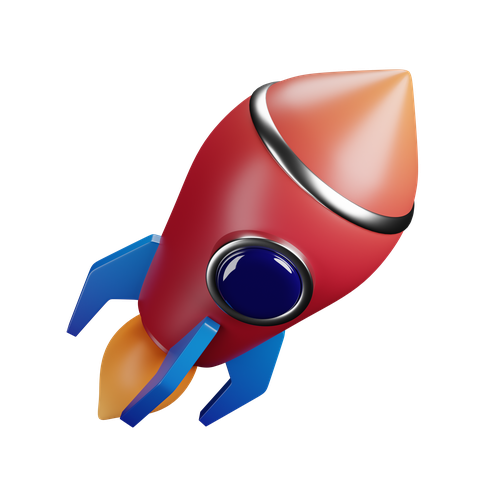
Career Service: Job Readiness
Pursuing your desire to being job-ready through resume building sessions & MasterClass for interview preparation

Choose the way you want to learn
Enhance your learning potential by your choice of printed books, audio books, e-books, videos, and live classrooms

Placement Guarantee
Benefit from our network of over 500+ hiring partners from diverse domains to ensure a smooth job transition after 1 year
Common Questions
Upon successful completion of the program, your certificate will be emailed to you in a digital format. You can also download it from your Softcrayons account.
This advanced certificate course in cloud computing provides you with in-depth knowledge and hands-on experience in cloud technologies, preparing you for high-demand roles in the industry.
If you miss a lecture, you can access the recorded session on the Softcrayons platform. Additionally, you can reach out to our support team for further assistance.
This training prepares you for various cloud certification exams, such as AWS Certified Solutions Architect, Microsoft Azure Fundamentals, and Google Cloud Professional certifications.
We offer a 7-day money-back guarantee. If you're not satisfied with the program, you can request a refund within 7 days of enrollment, subject to our terms and conditions.
Yes, Softcrayons offers a batch deferral policy. You can defer your batch to a later date if you're unable to attend the current session, subject to availability.
Join Our Android Development Training in Ghaziabad
Guranteed Job Placement Program
- Expert-led training
- Hands-on projects
- Globally recognized certification
Training Certification
🎓 Earn Your Certificate
Successfully complete the training and assessments to receive your official certification. This credential validates your skills and enhances your career opportunities.
Showcase your achievements and share your milestones with your network to inspire others and grow your professional connections.

Interested in this Program? Secure your spot now!
Upcoming Batches
Program Induction
Program Induction
Interested in this Program? Secure your spot now!
What People Say About Us
Himanshu Tyagi
I have completed the course in 3-4 months of DIGITAL MARKETING training under the guidance of Experts Trainers. It was the best experience to learn under them and their teaching methods are out of the box. Best institute for professional courses and a great place. and very cooperative company with helpful staff.
