Core Java + Android + Flutter
"Innovate. Integrate. Inspire The Future with SoftCrayons"
The mobile phone has become the central focus of our lives. We must utilize it to reach people everywhere. Courses teaching how to create apps for mobile devices are trending right now. Core JAVA + Android + Flutter Course Certification in Ghaziabad would help you professionally.
Combining Flutter, Android, and Core Java Training Curriculum gives you a more well-rounded profile, increasing your potential for success in attracting your ideal customers.
Learn more about the value this adds to your professional profile and your sector of expertise here.
Learn, Build Skills, Grow Limitlessly. Your IT Career Starts Here.

Course Duration
6 month

New Batch
As per schedule hybrid mode

Payment
Flexible One-Time/Installment

Mode
Flexible Offline/Online
Professional Skill Development
Service Details
Best Training in Core JAVA +Android+ Flutter Course Certification By Softcrayons
The mobile phone has become the central focus of our lives. We must utilize it to reach people everywhere. Courses teaching how to create apps for mobile devices are trending right now. Core JAVA + Android + Flutter Course Certification in Ghaziabad would help you professionally.
Combining Flutter, Android, and Core Java Training Curriculum gives you a more well-rounded profile, increasing your potential for success in attracting your ideal customers.
Learn more about the value this adds to your professional profile and your sector of expertise here.
How Can Core JAVA, Android, and Flutter Training and Certification in Ghaziabad Help You Succeed?
There's no denying that the Core JAVA + Android + Flutter Course Training is on the wish lists of many business owners and developers looking to take advantage of the rising popularity of cross-app development.
This technology offers both fully native functionality and an engaging user interface.
When compared to creating two native iOS or Android apps, creating a single Flutter app saves both time and money thanks to its modular design. There are seven key reasons why Flutter Course Certification is gaining traction in mobile app development.
-
App Development for Various Devices
As you work on an app in the Flutter development environment, you may simultaneously build for iOS and Android.
Reduced development times are possible thanks to the fact that a single Flutter Training Certification Expert may operate on both platforms. Having one individual assume responsibility for the code makes it easier for other engineers to chip in.
-
The Results Are Outstanding.
Because of cross-platform development, you may share a single code set between your iOS and Android apps. Thus, both time and energy are preserved.
-
Quick to Pick Up
Learning Flutter + Android Certification Training is a breeze when an engineer already knows Java. High points are awarded for extensive use of the Flutter development environment. It's possible to read iOS programmers' reviews of Flutter.
-
Interface That Will Never Be Forgotten
Core Java & Flutter Course Certification layered design allows fast rendering and customizable visuals. Flutter's development team relies heavily on widgets—the fundamental components of an app's user interface—in their daily work.
With them, resizing and moving icons and text is a breeze. It's both creative and functional to make headers that expand to encompass the entire width of the screen.
All of Flutter's source code is compiled for the ARM computer with the help of Dart. The Google team carefully chose the Dart programming language to ensure the highest quality of training for the Flutter Course Certification. The typical compilation time is drastically decreased thanks to Dart's high performance and efficiency in code compilation.
Certified training in Core JAVA, Android, and Flutter Courses in Ghaziabad is a great asset for making sense of data in graphical form. Sales charts that are both eye-catching and illuminating can be added every month. If you want your app to have a more natural swiping experience, you can do whatever you wish with the bottom navigation bars.
-
Thrilling New Developments in Expansion
Flutter Course Certification with Android Training stands out due to its innovative Hot Reload functionality compared to similar games. As the code is being written, engineers can peek at a preview. They may make incremental changes, squash issues, and experiment with new UI elements without recompiling the software.
Flutter 2.0, launched by Google, is faster and has a cleaner design. The Flutter team used tree-shaking icons as the default to boost performance.
Eliminating unnecessary icons can reduce the overall size of the software. As planned, text autofill has been made available to engineers. The Flutter team has also just implemented the widget support for the Interactive Viewer.
According to the development team, the upcoming Core JAVA + Android + Flutter Training Course will be even more significant than previous releases.
The new null safety capabilities in the Dart programming language exemplify a feature the team hopes to develop. By design, values of null-able types that use null safety cannot be nullified unless the engineer permits it.
Combining Android & Core Java With Flutter Course Training Helps Startups Save Both Time And Money.
Use the Flutter widgets to combine different components with media and animation easily. Startups may stand out from the competition by offering a one-of-a-kind user experience, and doing so is a snap with an app built using the skills learned in Core JAVA + Android + Flutter Training with Certification.
Because of the time savings afforded by the Flutter Training Course expert, any app concept may be realized. That's why startups can afford to invest so little in producing a mobile app with Flutter Course Training.
Combination benefits of Core JAVA + Android + Flutter Course Certification in Ghaziabad
Today's app developers dedicate extensive time and energy to building versatile mobile apps that can be used for everything from e-learning and contactless payments to online shopping and beyond.
5G network technology is being introduced to increase the capabilities of mobile devices and applications.
New software innovations are being developed at a breakneck pace. Therefore, it's essential to evaluate the existing landscape.
The software development community must employ languages, frameworks, and toolkits that can keep up with the demands of the twenty-first century.
It includes all the characteristics that young people today have come to expect in their mobile devices, like:
-
lightning-fast performance
-
automation
-
a superb user interface
-
minimal development time and many more.
Due to the rising popularity of mobile apps, the following developments could occur in the field of app development training:
-
Increased flexibility and reduced development time for cross-platform software.
-
Leveraging Mixed and Virtual Reality Technologies
-
Chatbots and other Internet of Things (IoT) device connections that rely on artificial intelligence
-
Mobile payment methods that use RFID chips or your voice are becoming increasingly common.
-
Innovative animations and a button-free UI.
-
Making software and website interfaces more accessible for people with mobility issues.
The design trends and app features most users demand can be created with the help of the Core JAVA, Android, and Flutter Course Training.
So, now that we have a theoretical basis for approaching the Best Mobile Development Training Certification let's dive in and see what's new.
Softcrayons Share Bundle of Opportunity After Core JAVA + Android + Flutter Course Training
There are several benefits to working with Softcrayons that will help you advance professionally and give you access to a wide range of new opportunities.
-
Excellent Outcomes for Gaining Job Packages
Ultimately, this is what you want from any development process, especially when enrolling in a certification program like Core JAVA, Android, and Flutter Course Training. Everyone wants access to all the necessary resources to get the best results with the least amount of work.
This goal may be accomplished with the help of the Android mobile application development Training that will be created. Once again, Java comes out on top thanks to its ability to meet every need and, as a result, its low upfront cost and a great return on investment.
Following this first guideline of creating and releasing something fresh to the market, you can produce nearly flawless.
-
Trust in Interoperability Across Different Systems
Many programmers favour Core Java Certification Training because of the language's reliability, portability, accessibility, and safety features.
Due to the critical nature of security, testing for the most prevalent flaws is a significant concern. To sum up, robust security is crucial to the success of any mobile app.
When developing an application, you can rest assured that Java's enhanced security features will protect it from potential vulnerabilities. For instance, they couldn't run Core JAVA + Android + Flutter Training Certification without authorization. Improved security is just one of Java's numerous advantages.
Reasons for Having Core JAVA + Android + Flutter Certification Training in Ghaziabad
Before making your mobile app, you'll need to double-check your concept and choose a platform. Core JAVA + Android + Flutter Training Certification Ghaziabad will teach you how to code, but you must also consider the big picture of app development.
Selecting a language that allows for easy mobile app administration and fully uses all of its capabilities is also crucial.
-
Java for Mobile Application Development With Flutter
Java's popularity stems from the fact that it is a robust programming language that can be adapted to a wide range of environments. It's frustrating that top-notch app options aren't available on both platforms.
There is more to the app development process than just Core Java Certification Training.
However, it is generally difficult for the organization to select the finest app when designing and selecting the ideal app design.
The expansion of a language's capabilities has further upsides. We still connect with Core Java as part of our Core JAVA + Android + Flutter Training because it's the most useful language for your business app.
-
Tools to Improve Pre-Existing Java Applications With Android Software
Core JAVA + Android + Flutter Training Course improves productivity by providing two major Java application expansions. Each of you, in turn.
Online programs accessed via the World Wide Web are sometimes called "web-based apps." It runs on a server and may be accessed from any web browser because of Java plugins.
Desktop apps are software designed to be run exclusively on a single machine. They are primarily local attributes and are developed using Java.
The standard features and guidelines for languages like C and C++ Certification Courses are included. The numerous Java-based tools are likewise well-known. Java Development also has some advantages that make it worth considering.
Get the most outstanding results by signing up with Softcrayons today...
Related Courses
iOS Development
Are you interested in discovering how to build apps for the Apple iOS platform? You should call it a day and give up the search. Take advice from the most seasoned iPhone App Training Course Ghaziabad expert in the business.
Core Java + Android + Kotlin
Let's learn more about this intersection of Core Java, Android, and Kotlin Certification, wherein the very best information is found.
Core Java + Android + Flutter
Combining Flutter, Android, and Core Java Training Curriculum gives you a more well-rounded profile, increasing your potential for success in attracting your ideal customers. Learn more about the value this adds to your professional profile and your sector of expertise here.
Android Development Training
Softcrayons Tech Solutions organizes a complete Android app development training program in Ghaziabad for fresher and more experienced graduates who want to make a career in IT. But before joining Android training, you should know some critical points.
Training Features
Live Interactive Classes
Real-time doubt clearing with expert instructors
Hands-on Projects
Build portfolio with industry-standard projects
Industry Curriculum
Updated syllabus matching current job requirements
Latest Technologies
Learn cutting-edge tools and frameworks
Online & Offline
Flexible learning modes to suit your schedule
Certification Support
Prepare for global IT certifications
LEARNING PATH
Master the Syllabus
Program Highlights

Top Faculty with Certification Facility
Learn from the best, as we impart world-class education with faculty who have rich academic & industry experience
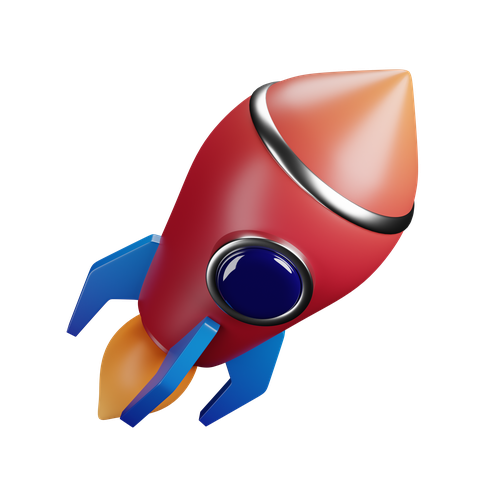
Career Service: Job Readiness
Pursuing your desire to being job-ready through resume building sessions & MasterClass for interview preparation

Choose the way you want to learn
Enhance your learning potential by your choice of printed books, audio books, e-books, videos, and live classrooms

Placement Guarantee
Benefit from our network of over 500+ hiring partners from diverse domains to ensure a smooth job transition after 1 year
Common Questions
Upon successful completion of the program, your certificate will be emailed to you in a digital format. You can also download it from your Softcrayons account.
This advanced certificate course in cloud computing provides you with in-depth knowledge and hands-on experience in cloud technologies, preparing you for high-demand roles in the industry.
If you miss a lecture, you can access the recorded session on the Softcrayons platform. Additionally, you can reach out to our support team for further assistance.
This training prepares you for various cloud certification exams, such as AWS Certified Solutions Architect, Microsoft Azure Fundamentals, and Google Cloud Professional certifications.
We offer a 7-day money-back guarantee. If you're not satisfied with the program, you can request a refund within 7 days of enrollment, subject to our terms and conditions.
Yes, Softcrayons offers a batch deferral policy. You can defer your batch to a later date if you're unable to attend the current session, subject to availability.
Join Our Core Java + Android + Flutter
Guranteed Job Placement Program
- Expert-led training
- Hands-on projects
- Globally recognized certification
Training Certification
🎓 Earn Your Certificate
Successfully complete the training and assessments to receive your official certification. This credential validates your skills and enhances your career opportunities.
Showcase your achievements and share your milestones with your network to inspire others and grow your professional connections.

Interested in this Program? Secure your spot now!
Upcoming Batches
Program Induction
Program Induction
Interested in this Program? Secure your spot now!
What People Say About Us
Himanshu Tyagi
I have completed the course in 3-4 months of DIGITAL MARKETING training under the guidance of Experts Trainers. It was the best experience to learn under them and their teaching methods are out of the box. Best institute for professional courses and a great place. and very cooperative company with helpful staff.
