CORELDRAW
"Innovate. Integrate. Inspire The Future with SoftCrayons"
Softcrayons has the best CorelDRAW Training with certification for students and professionals. The main goal of our course is to help you become an expert in the design tools used to make logos, brochures, posters, and other flat images. You can learn how to use CorelDRAW by doing real-world design projects and hands-on instruction with experienced trainers and hands-on instruction, you can improve your design skills and establish a professional portfolio. With Softcrayons, you can start being creative right away and learn how to use CorelDRAW like a pro.
Learn, Build Skills, Grow Limitlessly. Your IT Career Starts Here.

Course Duration
15 Days - 20 Days

New Batch
As per schedule hybrid mode

Payment
Flexible One-Time/Installment

Mode
Flexible Offline/Online
Professional Skill Development
Service Details
The Best Place To Learn CorelDRAW
CorelDraw is one of the most used graphic design applications for generating logos, brochures, banners, advertisements, and digital art. Many people use it for professional visual communication in printing, advertising, branding, and digital design.In Noida, Softcrayons has the greatest CorelDRAW Course. It's for anyone who wish to learn how to use CorelDRAW for Graphic design, such students and professionals. By giving students hands-on training, teaching them unique design ideas, and having them work on real-world projects, our course gets them ready for careers in graphic design and visual media.
Summary of the Course:
The CorelDRAW Course teaches you the essentials of graphic design, such as the tools and methods used in both print and digital media. The curriculum includes vector graphics, layout design, color management, typography, and professional design workflows.This class is perfect for students, recent grads, people who work, and business owners who want to get better at graphic design.
Goals for the Course The major things we want to teach you in our CorelDRAW course in Noida are:
- Learn how to use the CorelDRAW interface and tools well.
- Make banners, brochures, posters, and logos that appear like they were made by an expert.
- Create new layouts for both digital and print media.
- To gain gigs, you need to have a decent portfolio of your design work.
Why is it important to learn CorelDRAW for work?
- Because it is a useful ability for your job.
- High Demand: A lot of people use it for printing and advertising
- Creative Career: Great for people who work in art and design. It's a great way to make logos, branding, and marketing materials.
- Easy to Use: Design software that is simple for new users to understand. Freelancing Opportunities: Great for beginning a business or working for yourself Job Opportunities After CorelDRAW Training
Certificate of Training:
Students who finish the CorelDRAW Course at Softcrayons obtain a certificate that proves they know how to use CorelDRAW. Having this certificate shows that you know how to develop graphics and will help you acquire a job.
Mock Interview:
We provide mock interviews in which we tach how to crack real interview and give feedbacks to students so that they can improve their mistake.
Expected Salary for New Hires:
New hires who know how to use CorelDRAW can anticipate to make between 4 LPA and 5 LPA. You can make a lot more money if you get better at design and get more experience.
Courses that are related to this are:
- Graphic Designing Course in Noida
- Adobe Photoshop Training
- Adobe Illustrator Training
- Web Designing Training Noida
Training Features
Live Interactive Classes
Real-time doubt clearing with expert instructors
Hands-on Projects
Build portfolio with industry-standard projects
Industry Curriculum
Updated syllabus matching current job requirements
Latest Technologies
Learn cutting-edge tools and frameworks
Online & Offline
Flexible learning modes to suit your schedule
Certification Support
Prepare for global IT certifications
LEARNING PATH
Master the Syllabus
Program Highlights

Top Faculty with Certification Facility
Learn from the best, as we impart world-class education with faculty who have rich academic & industry experience
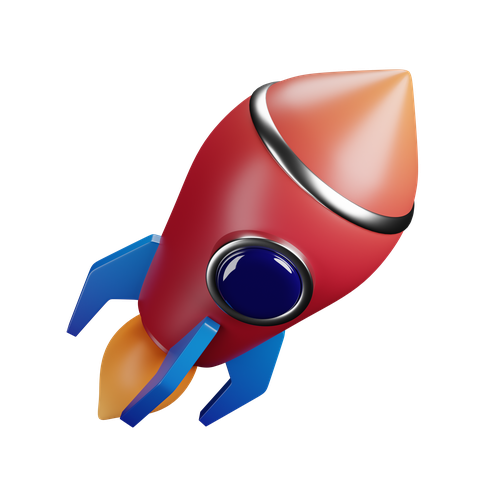
Career Service: Job Readiness
Pursuing your desire to being job-ready through resume building sessions & MasterClass for interview preparation

Choose the way you want to learn
Enhance your learning potential by your choice of printed books, audio books, e-books, videos, and live classrooms

Placement Guarantee
Benefit from our network of over 500+ hiring partners from diverse domains to ensure a smooth job transition after 1 year
Common Questions
CorelDRAW is a vector graphics design software used for creating logos, illustrations, brochures, posters, and various branding materials.
No prior design experience is required. The training starts from the basics and gradually covers advanced CorelDRAW concepts.
Yes, we provide both classroom and instructor-led online training for CorelDRAW.
Yes, you will work on live projects like logo design, posters, and marketing material to gain hands-on experience.
Upon successful completion of the program, your certificate will be emailed to you in a digital format.
After completing this training, you can work as a Graphic Designer, Creative Artist, Illustrator, or Branding Specialist.
Join Our CorelDRAW
Guranteed Job Placement Program
- Expert-led training
- Hands-on projects
- Globally recognized certification
Training Certification
🎓 Earn Your Certificate
Successfully complete the training and assessments to receive your official certification. This credential validates your skills and enhances your career opportunities.
Showcase your achievements and share your milestones with your network to inspire others and grow your professional connections.

Interested in this Program? Secure your spot now!
Upcoming Batches
Interested in this Program? Secure your spot now!
What People Say About Us
Himanshu Tyagi
I have completed the course in 3-4 months of DIGITAL MARKETING training under the guidance of Experts Trainers. It was the best experience to learn under them and their teaching methods are out of the box. Best institute for professional courses and a great place. and very cooperative company with helpful staff.
Related Courses


