"Innovate. Integrate. Inspire The Future with SoftCrayons"
Learn, Build Skills, Grow Limitlessly. Your IT Career Starts Here.

Course Duration
2 - 3 Months

New Batch
As per schedule hybrid mode

Payment
Flexible One-Time/Installment

Mode
Flexible Offline/Online
Professional Skill Development
Service Details
Softcrayons offers a Joomla Training Course To Make Every Opportunity Worth it.
Joomla Training Course is an open-source Content Management System (CMS) that comes in second place behind WordPress in terms of popularity.
A content management system (CMS) is a web-based software that allows you to simultaneously manage the production and modification of digital information by several users.
They have chosen to power their websites with the content management system Joomla.
The data within a CMS is often kept in databases managed and hosted by your web hosting business. This data is then displayed in a manner designed by the style of templates you have either made or picked.
WordPress, Joomla, and Drupal all have technology that is relatively comparable to one another.
They are all compatible with MySQL databases and the PHP programming language. They give users the ability to design and develop websites utilizing this platform.
Because of the advanced ways it handles material and maintains security, Joomla is almost universally accepted as the CMS of choice for large and medium websites.
Because of this, many well-known organizations and businesses come together to get the best-reaching information among their target audience.
More than a million people have downloaded the Joomla content management system.
CMS Training Course Selection for Boosting Website
You'll likely have no trouble finding several articles on the internet that contrast WordPress and Joomla.
WordPress Training in Ghaziabad is more well-known because it was geared at the less tech-savvy or non-designer, as for developers who seek to get their product up and running quickly.
Most articles are founded on a "non-developer" using the platform. On the other hand, Joomla and Drupal were explicitly developed for users with a better level of experience in design and development.
WordPress was released in 2001, two years before Joomla's debut in 2003. During the first decade of the 21st century, there was a surge in the popularity of blogging.
It was the answer for people who wanted to start a blog without programming knowledge. Since then, there has been a continuous uptick in that phenomenon's level of popularity.
As a result of the advertising campaign, even those without experience in coding are aware of its existence.
Because of this, you much prefer using Joomla instead of other content management systems. WordPress is a fantastic platform; I won't argue against it.
It has worked for me when I've used it for a few other clients; the main difference is that WordPress was built from the ground up to be used for blogging.
On the other hand, Joomla is a part of CMS Training with Certification developed expressly for websites and online communities that need to evolve and grow over time. That is the most straightforward way to express it.
Advantages of Joomla Training Course in Ghaziabad
Joomla enables module positioning to be done quickly. This makes the process of altering and changing the site much more straightforward.
It also allows the website to grow by simply stacking the areas where modules are located above or below the one or from side to side in Joomla Training Course Ghaziabad.
It is possible to construct styling classes that are prepared to be applied to every module and set up styles specific to each module.
It is also within your power to allocate the modules to any website.
Just think about how quickly you could go from one form to another or add new elements if you didn't have to change anything.
The layout & themes of the page are both determined by WordPress when the plugins are disabled. This indicates that to give each page its distinctive look, you will need to define layout styles manually.
This calls for either the use of a programmer or, at the very least, some familiarity with basic coding concepts.
There are naturally other "widgets" available in the WordPress Training Course; however, the settings of the templates also influence what those widgets look like.
Diverse Catching Options to Go With Process
In addition, one may use the compression tool included in Joomla to manage how your website loads, allowing you to speed up the process without the need for any other plugins.
You may also pick between various caching options, which determine how your website will appear when viewed in your users' browsers and allow you to maximize the loading speed. To accomplish this with WordPress, you will need a different plugin.
Foremost Web Management Constant System
Joomla is a web management tool that turns blog posts into pages and generates new ones.
Unlike WordPress, Joomla allows you to add a "featured image" to your blog articles.
This option lets you choose how blogs appear and if you prefer a different image while reading the article.
Sync With Layouts & Finest Outlooks
In contrast to WordPress, which restricts users to utilizing only one theme across all of their sites, Joomla makes it possible to choose from a wide variety of pre-made layouts.
Users of Joomla can now if they so choose, create pages on your website that have a distinct look and feel.
This comes with the benefit of sharing the module's places across several templates.
Multidimensional Approach With Sustenance
While WordPress necessitates the installation of a third-party plugin to handle several languages, Joomla is built from the ground up to offer this functionality.
Protection & plug In Facility
WordPress is the most talked about content management system (CMS) worldwide.
The platform requires various plugins to fulfil even the most fundamental web-based requirements.
If a plugin is not kept up to date, it leaves your site open to the possibility of a hijacking attempt.
Structures of Joomla Training Course Certification in Ghaziabad
Joomla Course Certification is a robust content management system with built-in capabilities.
The User Manager is software that allows for managing user data. Authentication is the most important responsibility of an administrator.
Banner Manager is a tool that allows users to alter or add to the banners that are shown on the website.
The Manager of Templates through Joomla Training Course Ghaziabad is used throughout the site. It only takes a few moments to put the templates in place without changing how the information is organized.
You can upload files, manage and organize your media files, and use the editor tool for articles within the Media Manager program.
Contact Manager is a feature that gives you, as the user, the ability to add contacts and manage the contact information of individual users.
The Web Link Manager is a tool that allows website users to organize links into categories. This tool is made available to users of the website.
Search is a feature that enables users to look for information relevant to their needs on the website. One can use it to index more advanced alternatives intelligently for searching or to automatically suggest possibilities to make the Joomla search as effective as possible.
Menu Manager allows you to construct menus and menu items that you can manage later. Making menus in any design imaginable is possible, and placing them in various settings.
Simple Syndication, or RSS for short, is a format that enables you to easily maintain the most recent version of the information on your website and the RSS files you use.
Joomla Training With Certification with SEO Description
Joomla allows you to create metadata descriptions, meta keywords, and page titles for each page.
There are additional choices for general meta information if you want to use a generic meta instead of a specific one.
Yoast is the most well-known choice for an extension plugin, and it is the one you would recommend to WordPress users who want to enhance the SEO of their site.
To increase your site's SEO, you will need to utilize WordPress, which requires an extension plugin.
It's no secret that Joomla has its own plugins; if I had to choose one, I'd go with Weebly.
In addition, it gives you complete control over the appearance of your URLs. On the other side, it enables you to do things such as:
- The old URLs will be redirected to the appropriate new URLs using simple redirects.
- To create canonical URLs, if pages have duplicate content, search engines check one of the URLs more frequently than the other.
- You have complete control over the meta descriptions, page names, and keywords, and you may use highlights that enable you to evaluate whether your word count is too high or not high enough.
Social Media Management Control. Sharing a URL on the internet allows you to decide what information is displayed, including the title and description of the image being used.
The capacity to include unprocessed code within the page's body and head tag. Helpful for monitoring individual web pages.
Softcrayons allows you to get your hands on IT Training Courses in Ghaziabad.
Training Features
Live Interactive Classes
Real-time doubt clearing with expert instructors
Hands-on Projects
Build portfolio with industry-standard projects
Industry Curriculum
Updated syllabus matching current job requirements
Latest Technologies
Learn cutting-edge tools and frameworks
Online & Offline
Flexible learning modes to suit your schedule
Certification Support
Prepare for global IT certifications
LEARNING PATH
Master the Syllabus
Program Highlights

Top Faculty with Certification Facility
Learn from the best, as we impart world-class education with faculty who have rich academic & industry experience
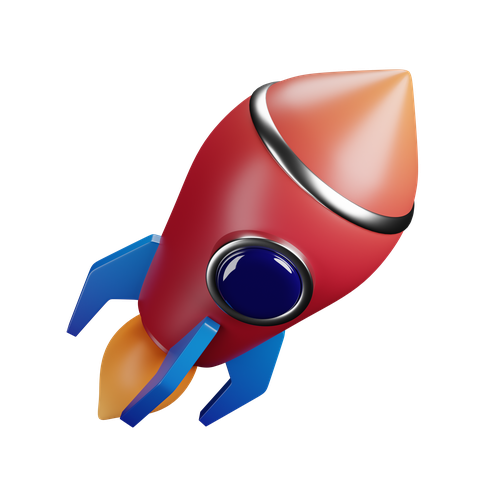
Career Service: Job Readiness
Pursuing your desire to being job-ready through resume building sessions & MasterClass for interview preparation

Choose the way you want to learn
Enhance your learning potential by your choice of printed books, audio books, e-books, videos, and live classrooms

Placement Guarantee
Benefit from our network of over 500+ hiring partners from diverse domains to ensure a smooth job transition after 1 year
Common Questions
Upon successful completion of the program, your certificate will be emailed to you in a digital format. You can also download it from your Softcrayons account.
This advanced certificate course in cloud computing provides you with in-depth knowledge and hands-on experience in cloud technologies, preparing you for high-demand roles in the industry.
If you miss a lecture, you can access the recorded session on the Softcrayons platform. Additionally, you can reach out to our support team for further assistance.
This training prepares you for various cloud certification exams, such as AWS Certified Solutions Architect, Microsoft Azure Fundamentals, and Google Cloud Professional certifications.
We offer a 7-day money-back guarantee. If you're not satisfied with the program, you can request a refund within 7 days of enrollment, subject to our terms and conditions.
Yes, Softcrayons offers a batch deferral policy. You can defer your batch to a later date if you're unable to attend the current session, subject to availability.
Join Our Joomla
Guranteed Job Placement Program
- Expert-led training
- Hands-on projects
- Globally recognized certification
Training Certification
🎓 Earn Your Certificate
Successfully complete the training and assessments to receive your official certification. This credential validates your skills and enhances your career opportunities.
Showcase your achievements and share your milestones with your network to inspire others and grow your professional connections.

Interested in this Program? Secure your spot now!
Upcoming Batches
Program Induction
Program Induction
Interested in this Program? Secure your spot now!
What People Say About Us
Himanshu Tyagi
I have completed the course in 3-4 months of DIGITAL MARKETING training under the guidance of Experts Trainers. It was the best experience to learn under them and their teaching methods are out of the box. Best institute for professional courses and a great place. and very cooperative company with helpful staff.
Related Courses


