SAS BI TRAINING
"Innovate. Integrate. Inspire The Future with SoftCrayons"
Learn, Build Skills, Grow Limitlessly. Your IT Career Starts Here.

Course Duration
2 - 3 Months

New Batch
As per schedule hybrid mode

Payment
Flexible One-Time/Installment

Mode
Flexible Offline/Online
Professional Skill Development
Service Details
The Best SAS BI Course and Certification
SAS Business Intelligence (SAS BI) is a powerful tool for analyzing and reporting data that businesses use to turn raw data into useful information for making strategic decisions. Many businesses, including banks, hospitals, stores, and analytics-driven companies, use SAS BI technologies. Softcrayons Tech Solutions Pvt. Ltd. has the best SAS BI Certification Training. It helps students learn how to analyze data and establish strong business intelligence abilities.
A brief overview of the course
The SAS BI course is well-organized such that it covers all the main ideas in business intelligence, such as:
- Getting to Know SAS BI and BI Architecture
- Data Preparation and Data Integration
- Guide to SAS Enterprise
- Techniques for Reporting and Visualization
- OLAP and the Information Delivery Portal
- Dashboards and Business Intelligence Reports
- Managing and protecting BI metadata
Goals for the Course
The major goals of our SAS BI training program are:
- To get a good grasp of the basics of SAS BI
- To get pupils ready for SAS BI certification
- To give people hands-on experience through real-life tasks
- To improve skills in analysis and reporting
- To train BI experts who are ready for work
What Freshers Should Expect to Make
People who are new to the field and have SAS BI Certification can expect to make good money. Entry-level SAS BI experts make between ₹5 LPA and ₹8 LPA on average, and their pay can go up a lot as they have more experience.
What Will You Do?
People who are trained in SAS BI usually do the following:
- Creating and building BI dashboards and reports
- Handling and changing data for analysis
- Making sure that data is correct and consistent
- Setting up BI security and access restrictions
- Using data insights to help make decisions
Completion Certificate
Students who successfully complete the SAS BI Course at Softcrayons receive an industry-recognized certificate. This proves their SAS BI skills and makes it easier for them to get work.
Mock Interview
Softcrayons holds mock interviews to help students get ready for actual BI and analytics job interviews. These seminars help people learn more about technology, feel more confident, and talk to each other better.
What Makes Softcrayons the Best Place to Learn SAS BI?
- The SAS BI trainers are certified professionals with extensive expertise.
- SAS BI curriculum that fits with the industry
- Training with genuine BI tools in the real world
- Options for learning in person and online
- Help with placing 100%
- Learning and infrastructure that are up to date
- Students have provided positive ratings and testimonies.
Courses that are related
- The best training for SAS+ certification
- The Best Course for Data Analytics Certification
- Best Tableau Training and Certification
- Best Training for SQL Certification
- The Best Course for Machine Learning Certification
Training Features
Live Interactive Classes
Real-time doubt clearing with expert instructors
Hands-on Projects
Build portfolio with industry-standard projects
Industry Curriculum
Updated syllabus matching current job requirements
Latest Technologies
Learn cutting-edge tools and frameworks
Online & Offline
Flexible learning modes to suit your schedule
Certification Support
Prepare for global IT certifications
LEARNING PATH
Master the Syllabus
Program Highlights

Top Faculty with Certification Facility
Learn from the best, as we impart world-class education with faculty who have rich academic & industry experience
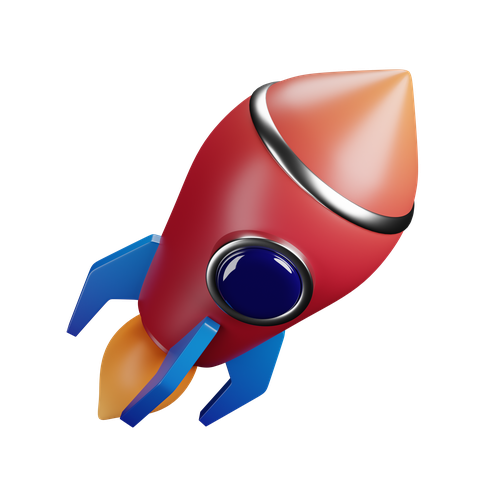
Career Service: Job Readiness
Pursuing your desire to being job-ready through resume building sessions & MasterClass for interview preparation

Choose the way you want to learn
Enhance your learning potential by your choice of printed books, audio books, e-books, videos, and live classrooms

Placement Guarantee
Benefit from our network of over 500+ hiring partners from diverse domains to ensure a smooth job transition after 1 year
Common Questions
Join Our SAS BI Training
Guranteed Job Placement Program
- Expert-led training
- Hands-on projects
- Globally recognized certification
Training Certification
🎓 Earn Your Certificate
Successfully complete the training and assessments to receive your official certification. This credential validates your skills and enhances your career opportunities.
Showcase your achievements and share your milestones with your network to inspire others and grow your professional connections.

Interested in this Program? Secure your spot now!
Upcoming Batches
Interested in this Program? Secure your spot now!
What People Say About Us
Himanshu Tyagi
I have completed the course in 3-4 months of DIGITAL MARKETING training under the guidance of Experts Trainers. It was the best experience to learn under them and their teaching methods are out of the box. Best institute for professional courses and a great place. and very cooperative company with helpful staff.
Related Courses


