3D Studio MAX
"Innovate. Integrate. Inspire The Future with SoftCrayons"
Softcrayons is one of the Best 3D Studio Max Training Institutes in Ghaziabad. The student-oriented approach of the institute is a more classic choice among the student groups.
They are making the institute more vulnerable and approachable to the world's best-dedicated faculty available in the institute. With the training session, they are developing the student's overall personality.
Learn, Build Skills, Grow Limitlessly. Your IT Career Starts Here.

Course Duration
3 Months

New Batch
As per schedule hybrid mode

Payment
Flexible One-Time/Installment

Mode
Flexible Offline/Online
Professional Skill Development
Service Details
3D Studio MAX Training Institute in Ghaziabad- Softcrayons
Softcrayons is one of the Best 3D Studio Max Training Institutes in Ghaziabad. The student-oriented approach of the institute is a more classic choice among the student groups.
They are making the institute more vulnerable and approachable to the world's best-dedicated faculty available in the institute. With the training session, they are developing the student's overall personality.
Start from the basics, and you must come up with the best chances that seem last and longer for their career growth.
3D MAX is among the most influential design software that offers complete 3D animation, modelling, rendering, and composing solutions for diverse industries. The program was created through Media and Entertainment. The software has modelling capabilities, features an extensible plugin architecture, and is compatible with the Microsoft Windows Platform.
I am gaining 3D Studio Max Training Institute Extensive Demand- Start from The Beginning.
3ds Max is an application designed for 3D professional animation modelling, rendering, and modelling.
It was previously named 3D Max Studio and 3D Studio, and the application is utilized to create Interactive games with 3D visualizations and animated effects.
3D max plays an integral part in creating 2D cross-sections of 3D models. It uses inverse kinematics to bring a character's appearance to life by linking the different parts of nature.
What is 3d Max?
3Ds Max is utilized to create Architectural modelling, and it can be a tool to assist in manufacturing and design collection. Nearly every industry employs software for various reasons. It is, however, not an easy program to master, particularly for novices who require instruction in 3D max to help them get an improvement in their career.
How Does 3D Max Studio Training Help You Work So Quickly?
3D Max Studio has comprehensive tools and commands that support distinctive features. The user-friendly program comes with primitive shapes, such as cones, pyramids, teapot cubes, pyramids, etc. These shapes are the basis of the 3D max model.
In reality, working with software is easy and much more exciting.
Users can access all features and commands right before them, and nothing can make sense. Furthermore, the program is ideal for the simulation of mechanical components.
This is because it uses the NURBS feature, making effortless modelling simple and easy using the mathematical formulas it employs.
Character modelling can be much easier since the program has simulations. These built-in tools allow you to be more efficient and faster in modelling and improving the particulars.
The prospect of 3D Studio Max Training Courses in Ghaziabad
Through 3D Max studio, you can make animated characters and create scenes that include many characters. It has a variety of animators that aid in creating the animation, altering it, or even sharing it with others.
Additionally, the program supports 3D rendering capabilities. One of the benefits of 3D Max is the ability to view the outcomes of rendering without needing to render it. This feature is accessible with 3D Max's Active Shade Mode.
The user interface is clear and straightforward to comprehend. Additionally, most plugins can be operated easily and without delay.
The majority of the time, it is possible to experience a delay when using an application in multiple applications. But this isn't the situation for 3D Max Studio.
Channelizing Program
It's not easy for novices to operate the program without difficulty. However, beginners do not need long to learn everything they can about the interface and how it functions. Choosing our 3D max tutorial to know the tool quickly is possible.
You will understand the basics of tools, workspaces, interfaces, and commands. Additionally, if you wish to create models, render, or textures, you'll be able to accomplish all that using the range of tools and functions that are accessible.
Advantages of The 3D Max Studio Training with Certification in Delhi
Here are a few advantages of making use of 3D Max Studio:
- Features a range of robust tools which can be utilized to create animation
- It supports several mechanisms that simplify modeling
- It makes complicated animations easy and provides users-friendly modelling
- Supports the Material Editor. This lets you add and modify the materials and map their scenes.
Fundament Interface of 3D Studio Max Courses in Ghaziabad
Here are a few essential components of the 3D Max user interface.
-
Main toolbar
It's in the top right corner of the interface and includes tools, buttons, and dropdown menus.
-
Command panel
This is the complete list of options users will require and is located on the right of the user interface.
-
Maxscript editor
The editor is utilized for scripts, plugins, and other utilities.
-
Viewports
This allows you to view the scene from various perspectives. The view box has four angles: top left, front, and mindset. The viewport is an essential component as it assists in making the process simpler.
-
Material Editor
It is used to create textures on objects and create materials and maps needed for applying things.
-
Render Frame Window
This lets users examine the final result of the scene, including materials and lighting. It is possible that you could even save the location to use in the future.
Essential Assistance You Can Learn from 3D Studio Max Training Institute- Softcrayons
Before learning about 3D Max, being familiar with the 3D world is essential. Even if you don't meet the prerequisites, you may choose to go through instruction in 3D Max.
3DS Studio's max scope is wider; that is your perspective…..
3D Max Studio has a place in all industries connected to design and construction. The course offers a wide range of possibilities in construction and infrastructure work that requires the creation of products.
This program will benefit you significantly if you want to get gaming. It is because it offers a more user-friendly interface. You will have access to tools and modifications that are simple and aid you in completing your tasks in a short time. Make use of 3D Max to play games and for better modelling.
3DS Max is a tool that allows the opportunity to learn practically. It lets you know how to create animations and develop the skills required for 3D modelling. The plugin feature of the program can be a significant increase. It's got great features and is utilized all over the world.
Objectives of 3D Studio MAX Training Courses in Ghaziabad
The Max for Engineers/Architects course will help professionals and students understand and master the 3ds MAX, a software tool.
Candidates will also be taught the fundamentals of 3D Texturing, modelling, and 3D rendering.
This powerful course will boost the efficiency and productivity of each individual. In general, this course will assist students in mastering the software and improving their performance.
Select Softcrayons to Master 3D Max Studio Courses in Ghaziabad.
If you're trying to learn how to use the program, choose Softcrayons. We provide a three-month 3D max tutorial, and you will receive an official 3D Studio Max certificate.
The course lasts for a lifetime, and you'll get access to e-learning available for life. The certification can be obtained, which is valid worldwide.
You could build a career once you have mastered this skill that is demanded in virtually every industry.
If you want to master 3D animations and modelling, Learn more about the information on our site. Contact our experts for more details!
Related Course ...
Revit Architecture
Unlock the power of building information modelling (BIM) with our Revit Architecture course. Explore Autodesk's advanced software for architectural design and construction documentation. Learn to create detailed 3D models and collaborative project plans. Our expert instructors provide hands-on Training, making you proficient in Revit Architecture for efficient and innovative architectural design.
STAAD Pro
Master structural analysis and design with our STAAD Pro course. Delve into Bentley Systems' robust software for engineering and structural projects. Learn to create structural solid models, analyze strategies, and ensure structural integrity. Our expert instructors provide hands-on Training, empowering you to excel in STAAD Pro for precise and efficient structural engineering solutions.
AutoCAD course in Ghaziabad
Discover excellence in CAD with our AutoCAD course in Ghaziabad. Join us to master Autodesk's industry-standard software for 2D and 3D design. Our expert instructors provide hands-on training, enabling you to create precise drawings and models. Take the first step towards a successful career in CAD at our Ghaziabad-based institute.
Training Features
Live Interactive Classes
Real-time doubt clearing with expert instructors
Hands-on Projects
Build portfolio with industry-standard projects
Industry Curriculum
Updated syllabus matching current job requirements
Latest Technologies
Learn cutting-edge tools and frameworks
Online & Offline
Flexible learning modes to suit your schedule
Certification Support
Prepare for global IT certifications
LEARNING PATH
Master the Syllabus
Program Highlights

Top Faculty with Certification Facility
Learn from the best, as we impart world-class education with faculty who have rich academic & industry experience
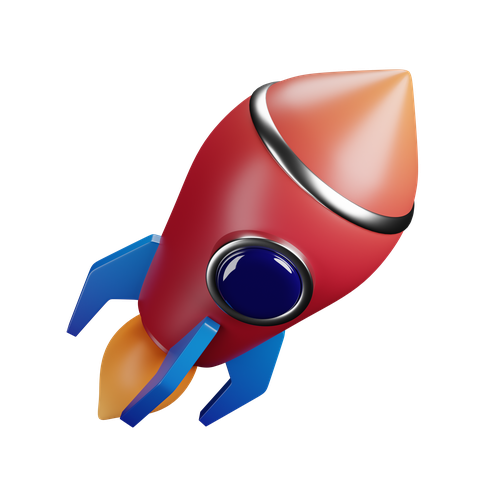
Career Service: Job Readiness
Pursuing your desire to being job-ready through resume building sessions & MasterClass for interview preparation

Choose the way you want to learn
Enhance your learning potential by your choice of printed books, audio books, e-books, videos, and live classrooms

Placement Guarantee
Benefit from our network of over 500+ hiring partners from diverse domains to ensure a smooth job transition after 1 year
Common Questions
Upon successful completion of the program, your certificate will be emailed to you in a digital format. You can also download it from your Softcrayons account.
This advanced certificate course in cloud computing provides you with in-depth knowledge and hands-on experience in cloud technologies, preparing you for high-demand roles in the industry.
If you miss a lecture, you can access the recorded session on the Softcrayons platform. Additionally, you can reach out to our support team for further assistance.
This training prepares you for various cloud certification exams, such as AWS Certified Solutions Architect, Microsoft Azure Fundamentals, and Google Cloud Professional certifications.
We offer a 7-day money-back guarantee. If you're not satisfied with the program, you can request a refund within 7 days of enrollment, subject to our terms and conditions.
Yes, Softcrayons offers a batch deferral policy. You can defer your batch to a later date if you're unable to attend the current session, subject to availability.
Join Our 3D Studio MAX in ghaziabad
Guranteed Job Placement Program
- Expert-led training
- Hands-on projects
- Globally recognized certification
Training Certification
🎓 Earn Your Certificate
Successfully complete the training and assessments to receive your official certification. This credential validates your skills and enhances your career opportunities.
Showcase your achievements and share your milestones with your network to inspire others and grow your professional connections.

Interested in this Program? Secure your spot now!
Upcoming Batches
Program Induction
Program Induction
Interested in this Program? Secure your spot now!
What People Say About Us
Himanshu Tyagi
I have completed the course in 3-4 months of DIGITAL MARKETING training under the guidance of Experts Trainers. It was the best experience to learn under them and their teaching methods are out of the box. Best institute for professional courses and a great place. and very cooperative company with helpful staff.
