UI & Angular JS
"Innovate. Integrate. Inspire The Future with SoftCrayons"
As technology-based products and services continue to advance and grow, we see a need for new and emerging technologies.
AngularJS is one such technology that has started gaining popularity in the market. It is an open-source JavaScript framework that simplifies the development of single-page applications.
That's why we've created this course of the best UI & AngularJS training in Ghaziabad that will help you learn both front-end Learning AngularJS and UI, which is now considered one of the most popular technologies in the world.
Learn, Build Skills, Grow Limitlessly. Your IT Career Starts Here.

Course Duration
2-3 Months

New Batch
As per schedule hybrid mode

Payment
Flexible One-Time/Installment

Mode
Flexible Offline/Online
Professional Skill Development
Service Details
Best UI & Angular JS Training In Ghaziabad
As technology-based products and services continue to advance and grow, we see a need for new and emerging technologies.
AngularJS is one such technology that has started gaining popularity in the market. It is an open-source JavaScript framework that simplifies the development of single-page applications.
That's why we've created this course of the best UI & AngularJS training in Ghaziabad that will help you learn both front-end Learning AngularJS and UI, which is now considered one of the most popular technologies in the world.
The demand for such courses has been increasing with time. And now, you can learn these concepts from some of the best and most renowned training institutes. Here's a list of top-notch Angular JS & UI Training Institutes in Ghaziabad.
- Why UI & Angular JS Training?
Introduction to UI and AngularJS
- UI & Angular JS are web development frameworks that make building high-quality user interfaces for web and mobile apps easy.
- This technology is used to create interactive and responsive web and mobile apps. It helps in building apps for both desktop and mobile platforms.
- The UI & Angular JS training in Ghaziabad is helpful for professionals who want to create web and mobile apps. It also helps in building large-scale websites.
- Angular JS is a JavaScript framework that is used to build applications. It is based on the model-view-controller (MVC) pattern. It is used for creating single-page applications (SPAs). Angular JS uses HTML as its template language.
- UI stands for user interface. UI is a set of tools that enable interaction between the user and the application. UI is an essential part of any application, especially mobile apps.
- UI can be implemented in many ways but must be easy to use. Angular JS is one of the most popular frameworks for UI implementation.
- UI & AngularJS are a good combination for any website. It helps to make a website more interactive and user-friendly.
- UI & Angular JS help build a complete web application that multiple users can use simultaneously.
Why is there a need to learn UI and Angular JS?
UI and Angular JS are two of the most critical technologies in web development.
There is a need to learn UI and Angular JS because of the massive demand for these technologies in today's market.
The demand for UI and Angular JS developers is increasing very fast. UI and Angular JS are considered to be the future of web development. These technologies are expected to dominate the future web development landscape.
There are several job opportunities in UI and Angular JS, which can help you earn handsomely. A UI and Angular JS career can be lucrative and provide ample opportunities to work with top companies.
The best way to learn UI and Angular JS is to enrol in our UI & Angular JS training in Ghaziabad online course, which will allow you to understand the best practices in a relaxed environment.
Our training courses will also allow you to work on real-time projects that will help you gain practical experience.
- Why should you join us?
Why choose our training course?
There are several reasons to choose our course. Some of them are as follows:
We provide 100% Placement Assistance, where we help you get a job immediately after completing the course.
The training course is designed by professionals and engineers with hands-on experience in the same field.
We have been running this training course for the last five years, and we have a great success rate of placement.
The best UI & Angular JS Training in Ghaziabad is a complete package of UI & Angular JS Training in Ghaziabad.
This course is designed for those who want to learn UI & Angular JS from scratch.
Our course is focused on the latest technologies like UI & Angular JS, Bootstrap 4, Sass, HTML5, CSS3, and LESS.
We at Softcrayons Tech Solution are committed to providing the best UI & Angular JS Training in Ghaziabad. We have designed our course based on the latest industry trends and client demands.
Our courses are designed to suit the specific needs of each client. We aim to provide the best UI & Angular JS Training in Ghaziabad.
This Angular JS training course will help you learn how to use Angular JS for your web application development.
The course is highly interactive and uses the latest tools and technologies. We will help you build a solid foundation to learn Angular JS from scratch.
The course is designed in such a way that the student will be able to understand the concepts without much effort.
This UI & Angular JS Training in Ghaziabad course will equip you with the knowledge and skills to implement UI and Angular JS applications.
Our instructors will help you understand the importance of UI and Angular JS and how they can be used to build your next app.
Our course is affordable, and the classes are also offered in the mornings, evenings or weekends, depending on your convenience.
If you want to join our course for any reason, such as job seeking and for complete knowledge of UI and JS Training, etc., we could try to place different options before you. Please feel free to contact us directly for more opportunities.
UI & Angular JS training is an excellent course that you can learn in your life. It helps you to build a web application straightforwardly.
If you're looking for a job in the web industry, UI & Angular JS Training in Ghaziabad will provide you with one of the best UI & Angular JS Training courses.
Our Angular JS training will ensure you become a pro at building complex and interactive apps.
- Course & Benefits
Job opportunities after UI & Angular JS Training course
With the increasing popularity of UI & Angular JS, there are many job opportunities after completing this UI & Angular JS Training course.
Companies are looking for individuals with skills in UI & Angular JS Training. There are several job opportunities available in the field of UI & Angular JS Training.
After completing this UI & Angular JS Training course, you can work as a UI Developer.
You can find many job roles after doing this UI & AngularJS Training course. There are many job roles in this field.
For example, you can be a developer, web designer, front-end developer, UI/UX designer, or any other job role in the industry.
The minimum average salary for a web designer and front-end developer, as per "Business Insider", the average minimum wage of a web designer is $80,000 per year. At the same time, the minimum average salary of a front-end developer is $130,000 per year.
The global job market for these professionals is expected to grow by 40% by 2020.
Every year, the number of job opportunities in this field is increasing, leading to many candidates who want to pursue their careers with knowledge and skills.
The core benefits of gaining job positions through this UI & Angular JS Training in Ghaziabad course are: First, it helps you familiarise yourself with different technologies like HTML5, CSS3, etc.
Second, Many companies worldwide, including India, recruit graduates for this course mostly from the top.
Our theory-based courses prepare you to face real-world situations and challenges of web designing and JavaScript coding using Angular JS, the official framework from Google; otherwise, it gives you opportunities in front-end development.
We provide an excellent support system to our students by providing the best trainers' experience through hands-on implementational training at every stage of learning.
Our course is among the best and most effective for beginners and professionals.
So, if you want to take up a career in this field, you must understand what you are getting into.
Conclusion:
Our UI & Angular JS Training course will provide you with one of the best UI & Angular JS Training in Ghaziabad.
Our trainers are highly qualified and experienced, and they have a passion for teaching that can be felt by anyone who takes part in our training sessions. They are there to help you out as much as possible.
We offer various courses, including Angular JS, Bootstrap, HTML5, CSS3, JQuery, and more. We will be providing you with all the right tools and techniques so that you can learn and apply these skills to your work and personal life.
Our experience has helped us provide several different options to help you grow as an individual.
If you're looking for a learning experience that will excite you about learning new skills and techniques, look no further than our UI & Angular JS Training in Ghaziabad.
Our course has helped hundreds of students like you gain the skills they need to create the careers they dream about. So please do not give it a second thought; enrol and Begin your career today with us.
Related Courses...
ReactJs Training
Boost your web design expertise with ReactJS Training. Dive into the world of this popular JavaScript library for building interactive and dynamic user interfaces. Learn to create reusable UI components and streamline web development. Join our course and master ReactJS for responsive and efficient web design.
MERN Training
Elevate your web design skills with MERN Training. Explore the full stack of web development with MongoDB, Express.js, React, and Node.js. Learn to build robust, scalable, and efficient web applications. Join our course and become proficient in MERN stack development for modern web design projects.
MEAN STACK
Master web design with MEAN Stack training. Dive into the world of full-stack development using MongoDB, Express.js, Angular, and Node.js. Learn to create dynamic, feature-rich web applications from start to finish. Join our course and become proficient in MEAN Stack development for cutting-edge web design projects.
Training Features
Live Interactive Classes
Real-time doubt clearing with expert instructors
Hands-on Projects
Build portfolio with industry-standard projects
Industry Curriculum
Updated syllabus matching current job requirements
Latest Technologies
Learn cutting-edge tools and frameworks
Online & Offline
Flexible learning modes to suit your schedule
Certification Support
Prepare for global IT certifications
LEARNING PATH
Master the Syllabus
Program Highlights

Top Faculty with Certification Facility
Learn from the best, as we impart world-class education with faculty who have rich academic & industry experience
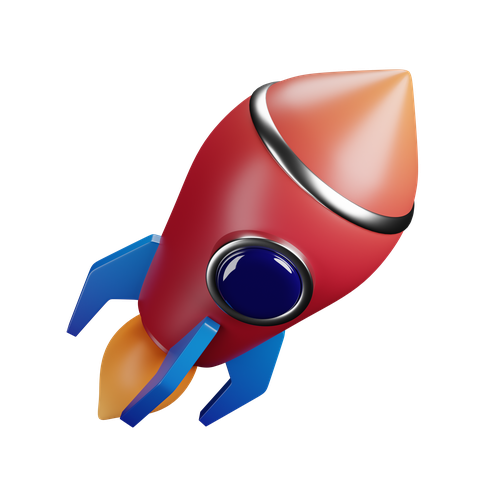
Career Service: Job Readiness
Pursuing your desire to being job-ready through resume building sessions & MasterClass for interview preparation

Choose the way you want to learn
Enhance your learning potential by your choice of printed books, audio books, e-books, videos, and live classrooms

Placement Guarantee
Benefit from our network of over 500+ hiring partners from diverse domains to ensure a smooth job transition after 1 year
Common Questions
Upon successful completion of the program, your certificate will be emailed to you in a digital format. You can also download it from your Softcrayons account.
This advanced certificate course in cloud computing provides you with in-depth knowledge and hands-on experience in cloud technologies, preparing you for high-demand roles in the industry.
If you miss a lecture, you can access the recorded session on the Softcrayons platform. Additionally, you can reach out to our support team for further assistance.
This training prepares you for various cloud certification exams, such as AWS Certified Solutions Architect, Microsoft Azure Fundamentals, and Google Cloud Professional certifications.
We offer a 7-day money-back guarantee. If you're not satisfied with the program, you can request a refund within 7 days of enrollment, subject to our terms and conditions.
Yes, Softcrayons offers a batch deferral policy. You can defer your batch to a later date if you're unable to attend the current session, subject to availability.
Join Our UI & Angular JS
Guranteed Job Placement Program
- Expert-led training
- Hands-on projects
- Globally recognized certification
Training Certification
🎓 Earn Your Certificate
Successfully complete the training and assessments to receive your official certification. This credential validates your skills and enhances your career opportunities.
Showcase your achievements and share your milestones with your network to inspire others and grow your professional connections.

Interested in this Program? Secure your spot now!
Upcoming Batches
Program Induction
Program Induction
Interested in this Program? Secure your spot now!
What People Say About Us
Himanshu Tyagi
I have completed the course in 3-4 months of DIGITAL MARKETING training under the guidance of Experts Trainers. It was the best experience to learn under them and their teaching methods are out of the box. Best institute for professional courses and a great place. and very cooperative company with helpful staff.
Related Courses


