Advanced Microsoft Excel Training In Noida
"Innovate. Integrate. Inspire The Future with SoftCrayons"
Softcrayons is the best institute for Advanced Excel training in Ghaziabad, offering both the best online course and best offline course options to suit every student's needs. With industry-leading trainers and a comprehensive curriculum, it is renowned for delivering best Advanced Excel skills. Whether you are looking for in-depth knowledge or practical expertise, Softcrayons ensures best learning experiences. As the best institute for Advanced Excel, it provides 100% placement assistance, helping students secure jobs in top companies. Their hands-on training and real-world projects make them the best choice for mastering Advanced Excel techniques.
Learn, Build Skills, Grow Limitlessly. Your IT Career Starts Here.

Course Duration
3 - 6

New Batch
As per schedule hybrid mode

Payment
Flexible One-Time/Installment

Mode
Flexible Offline/Online
Professional Skill Development
Service Details
Advanced Excel Training in Noida
Excel is an essential tool for professionals across industries. Whether you are a beginner or want to hone your skills, Advanced Excel Training by Softcrayons in Noida provides in-depth expertise to unlock the full potential of Excel. Our comprehensive curriculum is designed to cater to the specific needs of students, professionals, and business owners, ensuring mastery of advanced Excel functions such as data analysis, macros, pivot tables, and VBA. Excel experts are in high demand across a variety of industries, including finance, marketing, HR, and operations, making it a valuable skill for those looking to enhance their career prospects. With experienced trainers, live projects, and real-world case studies, Softcrayons offers the best platform to transform your Excel knowledge into expertise. Our courses are flexible, with both best online course and best offline course options, along with 100% placement assistance, ensuring students get the best career opportunities after completing the course. Softcrayons is recognized for its industry-oriented approach, providing advanced tools and resources to help students stay ahead of the competition.
Course Overview:-
Softcrayons Advanced Excel Training in Noida is designed to provide comprehensive knowledge of Excel’s most powerful tools and features. From mastering complex formulas and functions to analyzing large data sets with pivot tables and macros, our course covers everything you need to excel in your career. The course includes hands-on practice, industry-oriented projects, and case studies, ensuring practical knowledge that is applicable in the professional world.
Course Objective:-
The objective of this course is to equip students with the advanced skills needed to handle complex data analysis, reporting, and automation in Excel. By the end of the training, students will be proficient in:
- Advanced Excel formulas and functions
- Creating and manipulating pivot tables
- Macros and VBA for automation
- Data visualization and reporting
- Working with large datasets efficiently
Salary Expectations for Freshers:-
Freshers who complete the Advanced Excel Training can expect a starting salary ranging from ₹3,00,000 to ₹5,00,000 per annum, depending on the industry and location. With additional experience and expertise, this can quickly rise, especially in industries such as finance and analytics.
Career Growth After the Course:-
Advanced Excel skills open doors to career growth in various fields like data analysis, financial modeling, business intelligence, and operations management. Graduates of Softcrayons’ Advanced Excel Training can expect accelerated career paths, taking on roles that require strategic decision-making and advanced data handling.
Career Prospects in Excel:-
Excel is widely used across industries such as banking, finance, retail, marketing, human resources, and IT. Some career opportunities after completing Advanced Excel Training include:
- Data Analyst
- Financial Analyst
- Business Analyst
- MIS Executive
- Operations Manager
Top Hiring Companies:-
Top companies across industries are always on the lookout for candidates with advanced Excel skills. Some of the top hiring companies for Excel experts include:
- Deloitte
- EY
- KPMG
- PwC
- Accenture
- Infosys
- HCL
- Wipro
Job Responsibilities:-
Students of the Advanced Excel Training program will be responsible for tasks such as:
- Analyzing and interpreting data for business insights
- Automating tasks using Macros and VBA
- Creating reports and dashboards for stakeholders
- Managing large datasets for accurate analysis and reporting
- Presenting data in visually appealing formats using charts and pivot tables
Training Certificate:-
Upon successful completion of the Advanced Excel Training course, students receive a certification from Softcrayons. This certificate is widely recognized and can significantly boost your resume, making you stand out to potential employers.
Mock Interviews:-
Softcrayons provides mock interviews as part of the training program. These interviews are designed to prepare students for real-world job interviews, offering feedback on areas such as technical knowledge, communication skills, and confidence.
Projects:-
Students will work on live projects that involve real-world scenarios. These projects provide practical experience in using Excel for data analysis, reporting, and automation, making students industry-ready upon completion.
Why Softcrayons is the Best Institute?
Softcrayons is the best training institute for Advanced Excel due to its industry-relevant curriculum, experienced trainers, and a focus on practical learning. The institute offers both best online and best offline courses with flexible timings, making it ideal for working professionals and students. Additionally, Softcrayons provides 100% placement assistance, mock interviews, and hands-on projects to ensure students are fully prepared for the job market. The institute's reputation for delivering quality training, along with its state-of-the-art resources, makes it the top choice for Advanced Excel Training in Noida.
Courses Under Advanced Excel:-
Data Analysis with Excel: Learn how to analyze large datasets using advanced Excel tools like pivot tables, slicers, and advanced filtering techniques. This course focuses on data visualization and interpretation for business decision-making.
Macros and VBA for Automation: This course covers the essentials of Excel VBA (Visual Basic for Applications) to automate repetitive tasks. Learn how to write macros, automate processes, and enhance productivity.
Financial Modeling with Excel: Designed for professionals in finance, this course teaches how to create detailed financial models using Excel. Learn advanced formulas and functions that are critical for building balance sheets, income statements, and cash flow models.
Dashboards and Data Visualization: This course focuses on creating interactive dashboards and reports that present data in an easily understandable format. Learn how to use charts, graphs, and conditional formatting to present data visually.
Excel for MIS Reporting: Master the skills required for efficient MIS reporting, including using pivot tables, advanced formulas, and data validation tools to generate comprehensive reports for management.
Training Features
Live Interactive Classes
Real-time doubt clearing with expert instructors
Hands-on Projects
Build portfolio with industry-standard projects
Industry Curriculum
Updated syllabus matching current job requirements
Latest Technologies
Learn cutting-edge tools and frameworks
Online & Offline
Flexible learning modes to suit your schedule
Certification Support
Prepare for global IT certifications
LEARNING PATH
Master the Syllabus
Program Highlights

Top Faculty with Certification Facility
Learn from the best, as we impart world-class education with faculty who have rich academic & industry experience
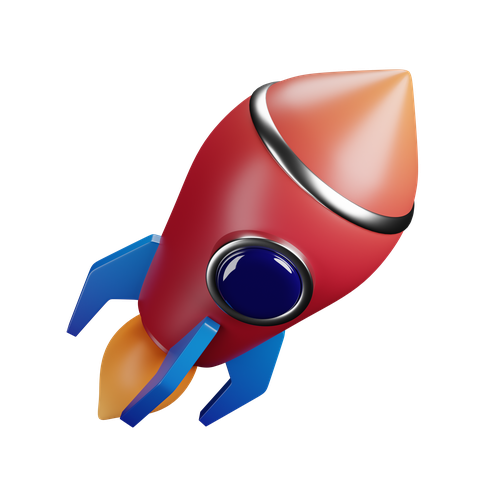
Career Service: Job Readiness
Pursuing your desire to being job-ready through resume building sessions & MasterClass for interview preparation

Choose the way you want to learn
Enhance your learning potential by your choice of printed books, audio books, e-books, videos, and live classrooms

Placement Guarantee
Benefit from our network of over 500+ hiring partners from diverse domains to ensure a smooth job transition after 1 year
Common Questions
Upon successful completion of the program, your certificate will be emailed to you in a digital format. You can also download it from your Softcrayons account.
This advanced certificate course in cloud computing provides you with in-depth knowledge and hands-on experience in cloud technologies, preparing you for high-demand roles in the industry.
If you miss a lecture, you can access the recorded session on the Softcrayons platform. Additionally, you can reach out to our support team for further assistance.
This training prepares you for various cloud certification exams, such as AWS Certified Solutions Architect, Microsoft Azure Fundamentals, and Google Cloud Professional certifications.
We offer a 7-day money-back guarantee. If you're not satisfied with the program, you can request a refund within 7 days of enrollment, subject to our terms and conditions.
Yes, Softcrayons offers a batch deferral policy. You can defer your batch to a later date if you're unable to attend the current session, subject to availability.
Join Our Advanced Microsoft Excel Training
Guranteed Job Placement Program
- Expert-led training
- Hands-on projects
- Globally recognized certification
Training Certification
🎓 Earn Your Certificate
Successfully complete the training and assessments to receive your official certification. This credential validates your skills and enhances your career opportunities.
Showcase your achievements and share your milestones with your network to inspire others and grow your professional connections.

Interested in this Program? Secure your spot now!
Upcoming Batches
Program Induction
Program Induction
Interested in this Program? Secure your spot now!
What People Say About Us
Himanshu Tyagi
I have completed the course in 3-4 months of DIGITAL MARKETING training under the guidance of Experts Trainers. It was the best experience to learn under them and their teaching methods are out of the box. Best institute for professional courses and a great place. and very cooperative company with helpful staff.
