Primavera Project Planner
"Innovate. Integrate. Inspire The Future with SoftCrayons"
Do you believe planning reports, management, and reporting of projects are challenging jobs? If you're a Project Manager or Project Planner, then you understand the importance of Primavera Project Planner in managing your portfolio of projects!
Primavera Project Planner Course in Ghaziabad is the software engineers, managers, and schedulers use to manage, plan, and report projects.
Learn, Build Skills, Grow Limitlessly. Your IT Career Starts Here.

Course Duration
3 Months

New Batch
As per schedule hybrid mode

Payment
Flexible One-Time/Installment

Mode
Flexible Offline/Online
Professional Skill Development
Service Details
Primavera Project Planner Training with Certification: Softcrayons
Do you believe planning reports, management, and reporting of projects are challenging jobs? If you're a Project Manager or Project Planner, then you understand the importance of Primavera Project Planner in managing your portfolio of projects!
Primavera Project Planner Course in Ghaziabad is the software engineers, managers, and schedulers use to manage, plan, and report projects.
Primavera Project Planner Certification Training is a program that has helped every sector, from manufacturing and electronics to civil engineering and even others. But, because of the widespread popularity of Primavera Project Planner, the demand for its skilled users is also very high.
Primavera Project Planner Training with Certification Ghaziabad aims to provide an in-depth understanding and hands-on experience in implementing Project Portfolio Management. Primavera Project Planner can be described as a powerful project management software utilized worldwide to improve projects efficiently and quickly.
Benefits of Primavera Project Planner Course with Certification for Career
According to the literature, Primavera software is among the most well-known tools in project management. These are the main advantages of taking Primavera Training for Project Planner to help your career development.
Acquire Practical Project Management Practices
From creating a project plan to scheduling and resource management, Primavera Project Planner Training Certification will teach you how to manage projects effectively.
Primavera can be an asset to your career since it will guide you in establishing projects from the start to the conclusion.
It provides practical methods for project management, including risk analysis, resource management, and opportunity management.
Understand the Core Concepts
Every project has a few essential characteristics, such as deliverables and work scopes, time management, cost management resources, etc.
Understanding the fundamental concepts will help your career and skills.
Find Out More About the Lifecycle
They ensure that the right resources are allocated and that processes are optimized to finish the project on time and within budget.
Learn the Project Management process through Primavera Training Certification Ghaziabad Management Training.
A project's life cycle involves planning, securing, organizing, and managing your resources.
Under the guidance of industry experts, you'll learn the best way to manage a project from beginning to end.
Trace Several Projects
Yes, tracking multiple projects becomes much easier when you use Primavera Project Planner.
Once you've learned to follow various projects in the program, you can enjoy higher precision in your projects.
Monitoring multiple resources of activity and working at different production rates is easy. If you master these methods of tracking multiple projects, it could help you in your career development.
Primavera can also assist in managing your project by breaking down big projects into small, more manageable tasks and projects.
Experience Extensive Hands-On Lessons
Practical learning is an essential aspect of managing projects. In the Primavera training session, you will learn how to program and perform exercises based on real-world scenarios.
Easy to Learn as user-friendly
The Primavera Course is straightforward to adapt. It is easy to manage the project schedule.
Simple. One can quickly process complex analyses with Primavera, and, as a result, creating detailed reports is a breeze for novices.
However, an introductory Primavera instruction course can be among the most effective ways to try and understand the software.
Primavera Project Planner Training courses in Ghaziabad can assist you in mastering the features that will aid your career development.
In one sentence, master the most effective methods of managing projects and techniques using Primavera Project Planner.
This will help you increase your skills in managing projects. Don't delay; Primavera Project Planner training will surely be essential for your professional growth!
The prominence of Primavera Project Planner Training with Certification Ghaziabad
Primavera Project Planner software is professional and fantastic software utilized by planners and engineers, project professionals, schedulers, and all other professionals involved in planning, managing, project management, and reporting.
Primavera Project Planner has benefited all industries through aerospace for manufacturing electronics, information technology to electronics, Telecom sector to Civil, and many other fields that involve business management.
To spotlight this, each project professional/manager and planner should know about the importance of Primavera software.
The primary benefits of the use of Primavera Software for Project Planning are:
- Reduced risk and cost associated with overruns on schedule.
- It makes it easy to prepare and monitor the project tasks to be completed.
- It helps in the efficient management of resources.
- It provides a clear perspective of what's happening within the specific project.
- It allows quick and straightforward forecasting of WBS's tasks or other assignments.
- You can track your progress and view the efficiency of previous periods to report on credit.
The use of Primavera Project Planner by companies around the world facilitates excellent communication between one another.
In addition, creating, managing, and understanding costs, schedules, and other information will become more accessible.
It helps you break down tasks and activities and their structure.
The item allows easy collaboration between users of all assignments.
New features for Team Member's Web Interface include more options to let you assign responsibility for updating the project operations.
The capability to browse documents and notebook topics and even replace activities with codes and user-defined bases.
A robust graphic output, including the ability to stack fields, colouration code bars, and endpoints, and use unlimited labels with individual font adjustment.
Changes to usability, including customizing column names, search using multiple columns, enhanced documentation support, and the default Web page settings.
XML importing capabilities offer granular control above global data being imported to complement more effective contractor/subcontractor/supplier collaboration.
Better integration between EPPM and Unifier Cost Controls can aid organizations in aligning schedules, budgets, expenses, and schedules.
Why should you integrate Primavera Project Planner Certification in Ghaziabad?
Based on rough estimates, the top engineering firms in the United States use and use the Primavera Project Planner software package.
Alongside these, all federal and military organizations also use Primavera Project Planner.
Primavera Project Planner Training with Certification Ghaziabad is an incredible project management software widely used and aids in planning, managing, and controlling project costs, activities, and resources quickly and efficiently.
There are numerous organizations around the world offering Primavera Training for Project Planners.
Whichever sector you're in, it's beneficial to take a Primavera Project Planner course and take advantage of this.
Once you've received Primavera Project Course training in Ghaziabad, you might get more opportunities to work, be offered a higher position within your company, and increase your earnings.
If you'd like to learn more about the best ways to take advantage of and use the various functions of Primavera's capabilities, please click the link below to request an IMS team member reach out to you for an appointment for a no-cost consultation.
Marginalized Features of Softcrayons Training Course Ghaziabad
Using it right out of the box without training may be challenging to master. A lot of experienced professionals aren't able to grasp the fullest extent.
Learning this software suite could take several years unless you've had some formal education to speed the process!
Here are the features of enrolling in a Primavera Project Planner Certification Course in Ghaziabad on project management.
Holding The Best Projects Leads
To assist users in getting familiar with Primavera Project Planner EPPM efficiently, Softcrayons has designed and created a training method for basic and advanced project management.
The typical training method will guide you through creating projects from the beginning to finalization in Enterprise PPM software.
Various aspects of project managing "best practices" will be discussed.
Instructors Expertise Hands
Softcrayons Certified trainers have completed rigorous training, so they are competent to instruct effectively in small-group settings.
Signing up for a course with a trained instructor will guarantee the most effective training in project management techniques.
Get a Primavera Training With Certification Ghaziabad guide and an acknowledgement demonstrating your completion.
One must complete every class without an instructional manual. It is recommended that students use a textbook.
Softcrayons instruction manual covers every topic the students will focus on during the course.
A book will help reinforce the knowledge that you have learned in class. It can also be helpful to refer back to later when you're doing a task and lose the ability to follow one of the tasks you've learned.
Workshop To Reinforce Lessons Learned
The hands-on learning process is an essential element of the learning process. In the Primavera Online Training Class, participants can use the software and do exercises from the manual under the guidance and supervision of a trained instructor.
In these classes, students are given instructions and information that must be entered into the program.
The exercises are based on real-world scenarios and are based on actual plans that can be seen in the majority of projects.
Softcrayons is offering the best Primavera Project Planning Training Courses in Ghaziabad. You Can join immediately and make it more successful for you. So, connect today to resolve your query.
Related Course ...
Unigraphics
Unlock the world of advanced CAD design with our Unigraphics course. Delve into Siemens' powerful CAD software for 3D modelling and engineering. Learn to create complex designs and simulations for various industries. Our expert instructors provide hands-on training, making you proficient in Unigraphics for precise and efficient design solutions.
3D Studio MAX
Dive into 3D modeling and animation with our 3D Studio MAX course. Learn to create stunning visualizations, animations, and architectural designs using Autodesk's powerful software. Our expert instructors provide hands-on training, empowering you to excel in 3D Studio MAX for a creative and dynamic design journey.
Revit Architecture
Unlock the power of building information modeling (BIM) with our Revit Architecture course. Explore Autodesk's advanced software for architectural design and construction documentation. Learn to create detailed 3D models and collaborative project plans. Our expert instructors provide hands-on training, making you proficient in Revit Architecture for efficient and innovative architectural design.
STAAD Pro
Master structural analysis and design with our STAAD Pro course. Delve into Bentley Systems' robust software for engineering and structural projects. Learn to create structural solid models, analyze strategies, and ensure structural integrity. Our expert instructors provide hands-on training, empowering you to excel in STAAD Pro for precise and efficient structural engineering solutions.
AutoCAD course in Ghaziabad
Discover excellence in CAD with our AutoCAD course in Ghaziabad. Join us to master Autodesk's industry-standard software for 2D and 3D design. Our expert instructors provide hands-on training, enabling you to create precise drawings and models. Take the first step towards a successful career in CAD at our Ghaziabad-based institute.
Training Features
Live Interactive Classes
Real-time doubt clearing with expert instructors
Hands-on Projects
Build portfolio with industry-standard projects
Industry Curriculum
Updated syllabus matching current job requirements
Latest Technologies
Learn cutting-edge tools and frameworks
Online & Offline
Flexible learning modes to suit your schedule
Certification Support
Prepare for global IT certifications
LEARNING PATH
Master the Syllabus
Program Highlights

Top Faculty with Certification Facility
Learn from the best, as we impart world-class education with faculty who have rich academic & industry experience
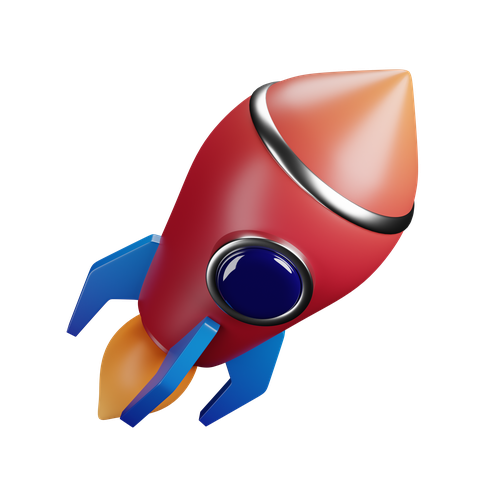
Career Service: Job Readiness
Pursuing your desire to being job-ready through resume building sessions & MasterClass for interview preparation

Choose the way you want to learn
Enhance your learning potential by your choice of printed books, audio books, e-books, videos, and live classrooms

Placement Guarantee
Benefit from our network of over 500+ hiring partners from diverse domains to ensure a smooth job transition after 1 year
Common Questions
Upon successful completion of the program, your certificate will be emailed to you in a digital format. You can also download it from your Softcrayons account.
This advanced certificate course in cloud computing provides you with in-depth knowledge and hands-on experience in cloud technologies, preparing you for high-demand roles in the industry.
If you miss a lecture, you can access the recorded session on the Softcrayons platform. Additionally, you can reach out to our support team for further assistance.
This training prepares you for various cloud certification exams, such as AWS Certified Solutions Architect, Microsoft Azure Fundamentals, and Google Cloud Professional certifications.
We offer a 7-day money-back guarantee. If you're not satisfied with the program, you can request a refund within 7 days of enrollment, subject to our terms and conditions.
Yes, Softcrayons offers a batch deferral policy. You can defer your batch to a later date if you're unable to attend the current session, subject to availability.
Join Our Primavera Project Planner
Guranteed Job Placement Program
- Expert-led training
- Hands-on projects
- Globally recognized certification
Training Certification
🎓 Earn Your Certificate
Successfully complete the training and assessments to receive your official certification. This credential validates your skills and enhances your career opportunities.
Showcase your achievements and share your milestones with your network to inspire others and grow your professional connections.

Interested in this Program? Secure your spot now!
Upcoming Batches
Program Induction
Program Induction
Interested in this Program? Secure your spot now!
What People Say About Us
Himanshu Tyagi
I have completed the course in 3-4 months of DIGITAL MARKETING training under the guidance of Experts Trainers. It was the best experience to learn under them and their teaching methods are out of the box. Best institute for professional courses and a great place. and very cooperative company with helpful staff.
