Revit Training
"Innovate. Integrate. Inspire The Future with SoftCrayons"
Softcrayons is one of the best institutes to learn Revit Training. They offer the best Revit courses online and in person for people with different ways of learning. The training is mostly about how to use what you've learned in real-life architectural and structural design projects. The training covers everything about Revit and students get to work on real-world design and drafting projects with the help of certified trainers and a curriculum that is relevant to the field. Softcrayons is the best choice for anyone who wants to work in design and construction because it focuses on teaching useful skills and offer 100% placement. Softcrayons full Revit Training can help you move up in your career.
Learn, Build Skills, Grow Limitlessly. Your IT Career Starts Here.

Course Duration
3 Months

New Batch
As per schedule hybrid mode

Payment
Flexible One-Time/Installment

Mode
Flexible Offline/Online
Professional Skill Development
Service Details
Best Institution to Learn Revit
Building Informative Modeling (BIM) is a popular program called Revit. It is used by architects, engineers and construction workers to make a single model that includes architectural design, structural engineering and construction details. Softcrayons offers the best Revit Training that will give you the skills you need to do well in the AEC (Architecture, Engineering and Construction) field.
You can be sure that you will be able to handle real-world tasks because the course covers everything from how to use the interface to advanced modeling techniques. When you sign up for Revit Training you’ll get to work with industry experts, do hands-on projects and use useful tools that will help you learn faster and move up in your career. This program will teach you both technical skills and how to deal with problems that come up in the field. Softcrayons makes sure you're ready to work as a Revit designer by giving you a strong curriculum, one-on-one coaching and help finding a job 100% of the time. Revit design software is used for both structural and architectural design in a technical sense.
How to Use Revit Software for Structural Design
Revit is a great tool for designing structures because it lets you make models that are very accurate and precise. It is important to know the following things about Revit Software for structural design:
- Engineers can use Revit to make 3D models that work well with tools for structural analysis. This integration makes it easier to make sure that structural designs are both right and functional.
- Parametric Components: Revit parametric components make it simple for users to add and change parts of a structure. This includes beams, columns, foundations and reinforcement, all of which can be changed as the design changes.
- Revit makes all the necessary and accurate documentation like schedules, construction drawings, and material take offs. This paperwork is very important for making sure that a project is planned and carried out correctly.
- Collaboration: Revit makes it easy for everyone on a project like architects, engineers and contractors to work together. The cloud makes it easier for people to work together by letting them see changes and make them in real time.
- BIM Integration: Revit is part of the Building Information Modelling (BIM) ecosystem which lets you combine structural design with other fields like architecture and MEP (Mechanical, Electrical and Plumbing). This all-encompassing method makes projects run more smoothly and makes fewer mistakes.
How to Use Revit Software in Architecture
Revit Software is just as helpful for designing buildings as it is for other things. It gives architects the tools they need to make building models that are both detailed and beautiful. Some of the most important parts of Revit for designing buildings are:
- Conceptual Design and Visualization: Revit lets architects see their design ideas in 3D which helps them understand how everything fits together and how it will look before they finish the design.
- Parametric Design: Revit parametric design tools make it simple for architects to make changes and tweaks to different parts of a design. When you change one thing, all of the things that are linked to it are updated right away. This keeps the design the same.
- Comprehensive Documentation: Revit can create detailed construction documents like floor plans, elevations, sections and schedules. This full set of papers makes sure that builders and contractors have all the right information about designs.
- Sustainable Design: Revit helps architects use sustainable design methods by letting them see how a building works, how much energy it uses and how it affects the environment. This helps architects build buildings that are better for the environment and use less energy.
- Collaboration and Coordination: Revit makes it easy for structural and MEP engineers and other people involved in the project to work together. This method makes sure that architectural plans work well with other parts of the building.
Course Overview:
- Revit Training Course teaches you everything you need to know about Revit and how to use it.
- Things you need to sketch and change basic things
- Taking care of ceilings, roofs, floors and walls
- Making and breaking up families
- Design papers and information
- Advanced ways to model and render in Revit as well as how to work together and manage projects
Course goal is to:
Softcrayons Revit Training has these main goals:
- To give you a solid foundation for using Revit for BIM
- To improve your skills in making and managing building models
- To teach people how to work together on projects and manage them well
- To prepare students for real-world problems with design and documentation
What newbies should expect to earn:
People who are new to Revit design might think they can make a lot of money. Most of the time, the starting salary is between 5LPA to 6LPA per year. This depends on your skills, the company you work for and where you work.
What you will get out of it:
You will learn the following during the Revit training:
- Revit tools and features from the most basic to the most advanced
- Making and changing parts of a building
- Having and taking care of a family
- Working together on tasks and projects
- Writing and presenting in detail
- Methods for rendering and visualizing
As a Revit expert, you might have to do the following tasks:
- Building detailed BIM models.
- Working with architects, engineers and other people who are involved in the project.
- Checking that the construction paperwork is correct.
- Making sure that the project's needs and industry standards are met.
- Making sure that project procedures and data sharing work together.
Certificate of Training:
Softcrayons gives you a certificate when you finish the Revit program that shows you are qualified and skilled which makes you a good candidate for jobs. The best place to learn Revit is at Softcrayons.
Mock interviews:
You can practice for job interviews with Softcrayons mock interviews. These sessions have:
- Mock interviews with people who work in the field
- Comments on how well you did and what you could do better
- Advice and tips on how to deal with questions that come up often
Projects:
You will work on projects that are like real-life situations during the program. You can use what you've learned on these projects to build a strong portfolio. Softcrayons is the best place to learn Revit. You can make your dreams come true there.
Why Choose Softcrayons?
- Industry Expert Trainers
Learn from professionals with 15+ years of real-world Revit Training experience working with top brands.
- Learning with an expert in a classroom or online
You can learn directly from experts in the field by taking interactive classes in person or online from home or work.
- Doubt sessions whenever you want
Did you miss a class or want to go over what you learned? You can listen to recorded sessions at any time and from any place and you can go at your own pace.
- Getting ready for a job interview
We provide free mock interview sessions. Take free classes to help you get ready for an interview to boost your confidence and your chances of getting the job.
- Unlimited classes to clear doubts
You can get extra help with your learning by going to daily doubt-solving sessions and getting unlimited backup lessons for free.
- 100% Placement Assistance
We provide complete placement support, including job referrals, interview preparation and career guidance to help you get placed.
Related course...
Training Features
Live Interactive Classes
Real-time doubt clearing with expert instructors
Hands-on Projects
Build portfolio with industry-standard projects
Industry Curriculum
Updated syllabus matching current job requirements
Latest Technologies
Learn cutting-edge tools and frameworks
Online & Offline
Flexible learning modes to suit your schedule
Certification Support
Prepare for global IT certifications
LEARNING PATH
Master the Syllabus
Program Highlights

Top Faculty with Certification Facility
Learn from the best, as we impart world-class education with faculty who have rich academic & industry experience
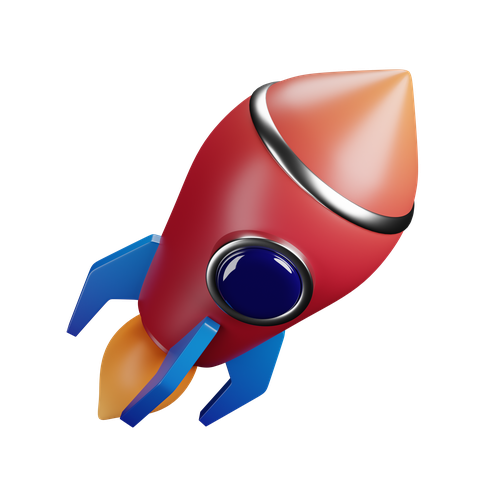
Career Service: Job Readiness
Pursuing your desire to being job-ready through resume building sessions & MasterClass for interview preparation

Choose the way you want to learn
Enhance your learning potential by your choice of printed books, audio books, e-books, videos, and live classrooms

Placement Guarantee
Benefit from our network of over 500+ hiring partners from diverse domains to ensure a smooth job transition after 1 year
Common Questions
Upon successful completion of the Revit Structure training at Softcrayons, your certificate will be emailed to you in a digital format. You can also download it from your Softcrayons student portal.
Softcrayons offers comprehensive Revit Structure training with hands-on projects, expert instructors, and industry-relevant curriculum designed to prepare you for real-world structural BIM roles.
No worries! All Softcrayons Revit Structure sessions are recorded and made available on the student portal, so you can watch them anytime at your convenience.
Yes, the training prepares you for Autodesk Revit Structure certification and equips you with the skills required to excel in BIM-related structural design roles.
Softcrayons offers a 7-day money-back guarantee. If you’re not satisfied with the course content or training, you can request a full refund within 7 days of enrollment, subject to terms and conditions.
Yes, Softcrayons provides a batch deferral option. You can reschedule your training to a later batch depending on availability and your convenience.
Join Our Revit Training
Guranteed Job Placement Program
- Expert-led training
- Hands-on projects
- Globally recognized certification
Training Certification
🎓 Earn Your Certificate
Successfully complete the training and assessments to receive your official certification. This credential validates your skills and enhances your career opportunities.
Showcase your achievements and share your milestones with your network to inspire others and grow your professional connections.

Interested in this Program? Secure your spot now!
Upcoming Batches
Revit Structure Program Induction
Revit Structure Program Induction
Interested in this Program? Secure your spot now!
What People Say About Us
Himanshu Tyagi
I have completed the course in 3-4 months of DIGITAL MARKETING training under the guidance of Experts Trainers. It was the best experience to learn under them and their teaching methods are out of the box. Best institute for professional courses and a great place. and very cooperative company with helpful staff.
Related Courses

