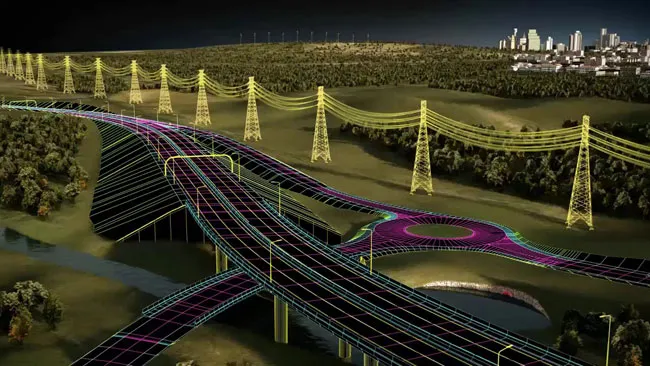AUTOCAD Civil Training Noida
"Innovate. Integrate. Inspire The Future with SoftCrayons"
Numerous industries, including civil engineering, rely heavily on AutoCAD Civil Course Certification Noida. A designer can analyse, design, and plan with ease and efficiency. An in-depth familiarity with AutoCAD Civil Training and its capabilities can be helpful whether you're already working in civil engineering or hoping to enter the sector in the future.
Learn, Build Skills, Grow Limitlessly. Your IT Career Starts Here.

Course Duration
2 - 3 months

New Batch
As per schedule hybrid mode

Payment
Flexible One-Time/Installment

Mode
Flexible Offline/Online
Professional Skill Development
Service Details
Best AutoCAD Civil Course Certification in Noida By Softcrayons
Numerous industries, including civil engineering, rely heavily on AutoCAD Civil Course Certification Noida. A designer can analyse, design, and plan with ease and efficiency. An in-depth familiarity with AutoCAD Civil Training and its capabilities can be helpful whether you're already working in civil engineering or hoping to enter the sector in the future.
Read on to learn more about what AutoCAD is, how valuable it is for civil engineers, and what other software a civil engineer might use.
Reason To Opt For AutoCAD Civil Course Certification Program
Despite the abundance of engineering design tools, civil engineers favour AutoCAD Civil Certification due to the program's intuitive interface and specific features.
All civil engineering undergraduates receive instruction in the use of AutoCAD. If you're doing civil engineering at college, you might be required to complete an AutoCAD unit.
Students interested in pursuing careers in civil engineering, design, or detailing may find that AutoCAD is a crucial tool to master. AutoCAD's Civil Training adaptability makes it useful in virtually every area of civil engineering. It can create 3D models and text, draughts, and 2D drawings.
AutoCAD Civil Course Training in Noida: Why To Choose?
Autodesk developed AutoCAD, used for computer-aided design (CAD) and drafting. Multiple designers use it, from architects to urban planners to graphic artists. AutoCAD Civil Course is now one of the most popular CAD tools available. The program facilitates the creation and modification of 2D and 3D models. Making changes and fixes by hand on a physical medium can be tedious. Since AutoCAD Civil Training supports cloud services, you can access your files anywhere.
Best AutoCAD Civil Certification may be read in various tongues worldwide, including English, Chinese, German, French, Italian, Japanese, Korean, Spanish, Polish, Hungarian, and Russian. It's extensible and has many plugins you can download from the app store. AutoCAD Civil or Mechanical used in Architecture, AutoCAD Electrical, AutoCAD Mechanical, and Advance Steel are just some of the speciality software the company has produced.
AutoCAD Civil Course Certification In Noida: roles and Responsibility
Buildings, homes, dams, roads, bridges, tunnels, and sewage systems are just some of the public and private structures that require the expertise of civil engineers to plan, design, and oversee construction.
In addition to the traditional roles of designing and developing infrastructure, civil engineers can also find work in the aerospace, automotive, shipbuilding, and power generation sectors. Surveyors, project managers, architects, and urban planners are just some specialists they work with daily to get the job done.
In addition, civil engineers may invest considerable time in activities such as proposal presentation, appraisal, budgeting, and engineering solution development.
Construction engineering, architectural engineering, hydraulic engineering, highway engineering, and geotechnical engineering are all subdisciplines of civil engineering. AutoCAD Civil Certification Training might use various software applications to plan, develop, and create models and deliverables for their projects.
AutoCAD Civil Course Certification In Noida With Unique Functions
A few of AutoCAD's most favoured capabilities and features are:
-
In-depth visualisation and modelling in three dimensions
-
Practically photographic image realism
-
Modelling of Solids, Surfaces, and Meshes
-
Views from the ground up, in the air, and cut in half
-
Various Forms of Presentation
-
Intuitive PDF/DGN import/export/underlay with dimensions
-
Planes of Section
-
Geometric restraints
-
Constructing a 3D Model through Scanning and Point Clouds
-
Designing and annotating in two dimensions
-
Navigating in Three Dimensions
Advantages of Joining AutoCAD Civil Course Certification in Noida By Softcrayons
AutoCAD's use in civil engineering has many advantages, including the following:
-
It's Simple To Use.
Users need only a fundamental understanding of drafting to be productive with this program. Buildings and machines can also benefit from this method of design of AutoCAD Certification Training.
You may quickly modify the scale to your needs, zoom in and out with a mouse scroll, and go to different parts of enormous drawings.
In addition to the standard views, you may switch to other styles and viewpoints to better understand how your drawing will look in different contexts. These can come in handy while working on intricate drawings with several parts.
-
You Can Find It In A Snap.
AutoCAD Civil Training Course can be used in numerous fields due to its versatility and adaptability. Accessible monthly or permanently, the software is convenient to obtain. AutoCAD Course Training is widely utilised in the architecture, building, and manufacturing industries because of its accessibility and user-friendliness.
-
Autodesk Offers Certification To Its Users.
Autodesk has you covered if you're a professional looking to expand your horizons and your resume with some added qualifications with your AutoCAD Training Course. An Autodesk certification may show that you have mastered the features and are using the program to its full potential.
AutoCAD Civil Course Certification Professional Combine With Autodesk
This IT Training Course plays a significant role in your architecture career opportunity, making it more progressive. The AutoCAD Course Certification design for many terms dignifies the market to the best extent.
Furthermore, certification can give you an edge in the job market when applying for positions. Common Autodesk credentials include:
-
It provides a very high degree of precision.
You can create precise drawings with AutoCAD Civil Course Training because it's a flexible program. Sizes of things and their constituent parts can be represented roughly by picking the correct measurements and scale.
Drawings can be aligned with the grid or another using the on-screen rectangular grid as a reference. Use the snap function to swiftly navigate to a specific location in your drawing, whether the centre of a circle or the conclusion of a line.
-
To simplify the editing process
AutoCAD makes it simple to make alterations at any point during the design process. When the first draught is complete, several areas may be tweaked or improved to better suit the demands of individual clients or superiors.
Instead of starting from scratch, the AutoCAD Civil Certification Course allows you to adjust an existing drawing. AutoCAD's additional functions, such as duplicate, rotate, scale, stretch, and trim, facilitate straightforward design processes.
-
The likelihood of making a mistake decreases as a result.
Errors in drawings can be minimised with AutoCAD Civil Course Certification help. The intuitive user interface simplifies pictures, erasing, duplicating, and modifying parts.
The scanning tool can also estimate how much of a specific material will be required for a production run. This facilitates project costs and estimating.
-
It's a convenient way to keep and share information
It's not uncommon for AutoCAD Civil Certification Training to collaborate with other specialists in a workplace setting. This program allows several people to work on the same file or artwork simultaneously.
The program saves the new version whenever you modify or add a file. Since data is automatically saved to the cloud, tracking changes are simplified, and data loss is eliminated.
-
It's a cost- and time-saver.
AutoCAD Training Course with 2D and 3D picture support makes visualising your designs easy. Foreseeing potential issues and dealing with them before they even arise is possible.
Users can modify the font, colour, size, and alignment of text and images, as well as the dimension styles, Microsoft Excel import data, and grouped block functionality of the 2D drawing and annotation tools.
Users have complete command over the appearance of the designs' edges, shading, and lighting. The time and money you save using AutoCAD Course Training are a time-saving tool for long, extreme projects.
-
It's an excellent tool for teamwork.
You can import data from Portable Document Format (PDF) files into AutoCAD and use it while inspecting designs and models. Moreover, the interface can be modified in several ways to facilitate quicker editing and organisation of workflows. AutoCAD Civil Training Courses encourage cross-locational cooperation by promoting simultaneous file sharing among several users.
AutoCAD Civil Course Training Combined with Other Courses
Designers in this industry may use several different programs, including AutoCAD, Revit, and Staad Pro. Most colleges and universities offer courses in AutoCAD because it is a crucial piece of software. Civil engineers may also use Revit and Staad Pro for designing and detailing.
-
Revit Training Course
Revit, often known as Revit Architecture, is a program for creating blueprints. It's a must-have for architects because of its built-in visualisation and documentation tools. While both Revit and AutoCAD Civil Certification Training offer tools that may be useful to architects, Revit is often used because of its ability to produce estimates, cost estimates, and detailed drawings more quickly and accurately. Revit is beneficial for making visual designs and infographics and makes presenting floor plans on paper much more straightforward.
-
Staad Pro Training Course
To aid in their design processes with the AutoCAD Civil Training Course, structural engineers might use Staad Pro. Analysis and design of structures are its main concerns.
Structural elements such as beams, columns, slabs, arches, and cantilevers can all be designed with Staad Pro. Additional constructions, including floodwalls, bridges, and retaining walls, are also easily identifiable to the system.
Join Softcrayons Today for a more beneficial session on your architectural structure. Join Today to have a more synced understanding of your professional approach.
Related Course...
AutoCAD Mechanical
Unlock the world of mechanical engineering with our AutoCAD Mechanical course. Delve into Autodesk's specialized software for mechanical design and drafting. Learn to create precise 2D and 3D models, ensuring accurate and efficient product designs. Our expert instructors provide hands-on training, making you proficient in mechanical engineering with AutoCAD Mechanical.
VRAY/V-RAY
Elevate your CAD design skills with VRAY/V-RAY Training. Learn to create stunning 3D visualizations and renderings, adding realism to your architectural and product designs. Our expert instructors provide hands-on training, enabling you to master VRAY/V-RAY for photorealistic CAD presentations. Join us and transform your CAD designs with lifelike visuals.
SolidWorks Training
Unlock the power of 3D design with SolidWorks Training. Our expert-led courses empower you to become proficient in this industry-leading CAD software. Learn to create intricate 3D models, simulations, and detailed drawings. Join us and elevate your engineering and product design skills with hands-on SolidWorks training.
PRO E Training
Master the art of 3D modeling with our PRO E Training course. Dive into the world of Parametric Technology Corporation's (PTC) Pro/ENGINEER, now known as Creo. Learn to create complex 3D designs and product simulations with expert guidance. Join us and become proficient in this industry-standard CAD software.
CATIA Training
Elevate your CAD skills with our CATIA Training course. Dive into the world of Dassault Systèmes' powerful CAD software. Learn to design intricate 3D models and simulations for industries like aerospace and automotive. Our expert instructors provide hands-on training, empowering you to excel in CATIA for engineering and product design.
Primavera Project Planner
Master project management with our Primavera Project Planner course. Explore Oracle's powerful software for project planning, scheduling, and management. Learn to create, analyze, and execute project plans efficiently. Our expert instructors provide hands-on training, empowering you to excel in project management with Primavera Project Planner.
Unigraphics
Unlock the world of advanced CAD design with our Unigraphics course. Delve into Siemens' powerful CAD software for 3D modeling and engineering. Learn to create complex designs and simulations for various industries. Our expert instructors provide hands-on training, making you proficient in Unigraphics for precise and efficient design solutions.
Training Features
Live Interactive Classes
Real-time doubt clearing with expert instructors
Hands-on Projects
Build portfolio with industry-standard projects
Industry Curriculum
Updated syllabus matching current job requirements
Latest Technologies
Learn cutting-edge tools and frameworks
Online & Offline
Flexible learning modes to suit your schedule
Certification Support
Prepare for global IT certifications
LEARNING PATH
Master the Syllabus
Program Highlights

Top Faculty with Certification Facility
Learn from the best, as we impart world-class education with faculty who have rich academic & industry experience
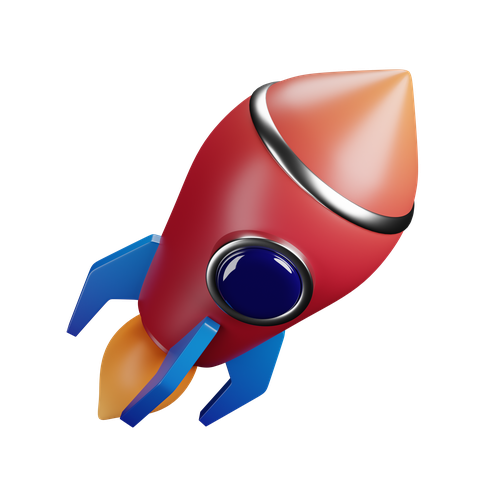
Career Service: Job Readiness
Pursuing your desire to being job-ready through resume building sessions & MasterClass for interview preparation

Choose the way you want to learn
Enhance your learning potential by your choice of printed books, audio books, e-books, videos, and live classrooms

Placement Guarantee
Benefit from our network of over 500+ hiring partners from diverse domains to ensure a smooth job transition after 1 year
Common Questions
Upon successful completion of the program, your certificate will be emailed to you in a digital format. You can also download it from your Softcrayons account.
This advanced certificate course in cloud computing provides you with in-depth knowledge and hands-on experience in cloud technologies, preparing you for high-demand roles in the industry.
If you miss a lecture, you can access the recorded session on the Softcrayons platform. Additionally, you can reach out to our support team for further assistance.
This training prepares you for various cloud certification exams, such as AWS Certified Solutions Architect, Microsoft Azure Fundamentals, and Google Cloud Professional certifications.
We offer a 7-day money-back guarantee. If you're not satisfied with the program, you can request a refund within 7 days of enrollment, subject to our terms and conditions.
Yes, Softcrayons offers a batch deferral policy. You can defer your batch to a later date if you're unable to attend the current session, subject to availability.
Join Our AUTOCAD Civil Training Noida
Guranteed Job Placement Program
- Expert-led training
- Hands-on projects
- Globally recognized certification
Training Certification
🎓 Earn Your Certificate
Successfully complete the training and assessments to receive your official certification. This credential validates your skills and enhances your career opportunities.
Showcase your achievements and share your milestones with your network to inspire others and grow your professional connections.

Interested in this Program? Secure your spot now!
Upcoming Batches
Program Induction
Program Induction
Interested in this Program? Secure your spot now!
What People Say About Us
Himanshu Tyagi
I have completed the course in 3-4 months of DIGITAL MARKETING training under the guidance of Experts Trainers. It was the best experience to learn under them and their teaching methods are out of the box. Best institute for professional courses and a great place. and very cooperative company with helpful staff.
Related Courses