Unigraphics
"Innovate. Integrate. Inspire The Future with SoftCrayons"
Unigraphics has a wide variety of applications, one of which is in Design Engineering—creating arranged products with a unified machining approach.
The Unigraphics Certification Course in Ghaziabad aims to familiarise you with the software's many valuable features and specifications.
This streamlined course will lead you through the entire procedure and equip you with the knowledge and skills you need to enter the academic profession.
With the knowledge you gain here, you'll feel prepared to use the course to organize your next big gathering.
Upon completing the program, listing your newfound abilities on your CV is simple.
Numerous employers value people with Unigraphics certification from Ghaziabad. If a business is included in reputed firms, it can attract and retain top talent without paying a premium.
Learn, Build Skills, Grow Limitlessly. Your IT Career Starts Here.

Course Duration
2 - 3 months

New Batch
As per schedule hybrid mode

Payment
Flexible One-Time/Installment

Mode
Flexible Offline/Online
Professional Skill Development
Service Details
Unigraphics Certification Course in Ghaziabad: Successful Employment Outcomes
Unigraphics has a wide variety of applications, one of which is in Design Engineering—creating arranged products with a unified machining approach.
The Unigraphics Certification Course in Ghaziabad aims to familiarise you with the software's many valuable features and specifications.
This streamlined course will lead you through the entire procedure and equip you with the knowledge and skills you need to enter the academic profession.
With the knowledge you gain here, you'll feel prepared to use the course to organize your next big gathering.
Upon completing the program, listing your newfound abilities on your CV is simple.
Numerous employers value people with Unigraphics certification from Ghaziabad. If a business is included in reputed firms, it can attract and retain top talent without paying a premium.
Simply having access to the software is insufficient if you do not understand how to use it.
Gain as much knowledge as possible about the application. Experts in the field who work with software are always looking to hone their craft.
To better serve their customers, they hope to increase their knowledge. For optimal performance, they need to be constantly updated. To take the next step, you should determine the benefits.
Unigraphics Certification Training in Ghaziabad: A Plus
You can probably think of many good reasons to take the courses with significant benefits.
The top IT Training Institute in Ghaziabad will provide you with all the tools you need to keep up with the rest of the field.
As a result, we establish a foundational link to the following drivers behind the Unigraphics Training Certification development in Ghaziabad.
Create a Superlative Resume
Significant validation comes to the application from various industry-specific programming and its assured workforce. A robust guarantee enhances a CAD/CAM professional's résumé.
Industry Software is responsible for issuing the generally respected approvals for the preparation process.
The student can watch officially sanctioned shows with date adaptations. A student needs access to currently licensed and approved shows.
Expert Faculty To Explore More
The complete preparation is provided by certified specialists who have logged countless years of experience in the field.
Experts will provide candidates with a wealth of information and direction.
The procedure is planned and carried out following the most recent findings of the most knowledgeable specialists in the field.
Unigraphics Courses Training in Ghaziabad exposes students to various real-world tasks and exercises.
Advantages of Future Possibilities
In the assembly sector, it is seen as the future of CAD/CAM. It's far superior to AutoCAD and features mighty redemption and planning tools.
Classes at the Unigraphics Training Institute in Ghaziabad are known for being exceptional and original.
They provide a variety of flexible online and offline training programs tailored specifically to the needs of working people.
Advantage Minima: AutoCAD's Core Features
Even an AutoCAD expert needs access to cutting-edge research to advance in one's profession.
After mastering AutoCAD, experts may want to go to the next level with the Unigraphics application.
Although the introductory module can be used by persons unfamiliar with AutoCAD, familiarity with CAD/CAM programming is recommended.
Unigraphics Transition Is Crucial.
As a result of AutoCAD's powerful features, many manufacturing organizations that have relied on it in the past are transferring their attention to the UG Courses.
It's built to take on the complex steps of an assembly process.
The program also takes care of the general correctness and exactness of the work.
If you're a professional trainer with Unigraphics Experts, you can take your career in countless directions from here.
Use in Extremely Cutthroat Events
Unigraphics Certification Courses in Ghaziabad can be obtained from various reputable educational institutions.
This intensive program is designed to enable more people in India to become familiar with cutting-edge technologies.
In general, participants in this course can anticipate their knowledge and access to resources related to the Unigraphics commercial hub to grow.
CAE and CAD/CAM PLM specialists are actively seeking
manufacturing companies to take on turnkey projects at prices within the company's budget.
The Unigraphics Training Course is ideally suited for CAD/CAM professionals due to the cutting-edge technology and extremely thorough.
Unigraphics Courses Allow for a Wide Range of Achievements
Completing the Unigraphics Certification Courses in Ghaziabad in mechanical engineering or elsewhere has several advantages.
Numerous employment opportunities, long-term security, and professional advancement await those who choose this path.
The completion of your formal education may have prepared you for this opportunity.
Unigraphics Certification Training in Ghaziabad Entails What Exactly?
The term "it" has come to be commonly used to describe it in recent years. Unigraphics created the Unigraphics (UG) software package, a powerful CAD/CAM/CAE program.
Multiple purposes are served by the program's implementation, such as:
- Modeling of solids and surfaces via direct and parametric approaches
- Engineering analysis, including dynamic, static, electromagnetic, thermal, and fluid
- processes of creating prototypes and final products mechanically
Why Are Unigraphics Chosen Instead Of Competing Products?
In comparison to alternative options, this program has many benefits.
Therefore, completing engineering coursework will give you a deeper understanding of the necessary software to achieve your professional goals.
Designing Products that are both more efficient and flexible
Using the UG software has several advantages, but one of the most notable is access to powerful, fast, and adaptable tools.
Drawing, assembly design documentation, 2D layout, and 3D modelling can all be completed more quickly and effectively.
Reduce the Cost of In-Sequence Carriage
Recent studies have indicated that this software can reduce shipping times by as much as 30 per cent.
To achieve this goal, we incorporate:
- Design
- Simulation
- Manufacturing
- Tooling
This integration helps to streamline the development process.
Adaptable to a Wide Variety of CAD Formats
One further perk is that it's compatible with several popular CAD programs. As a result of synchronous technology being included in the UG infrastructure, this has become possible.
Any other CAD program is compatible with the models. CAD geometry is simple to edit and import. Saving time and working more effectively are two more benefits.
Simple Explanation of Complicated Data….
Mechanical engineering graduates who have used the UG system's Mechanical Engineering Design courses have increased confidence in their abilities to design and fabricate high-complexity products.
Unigraphics is a set of tools useful for simplifying complex procedures.
Multiple-part designs can be produced without much difficulty. Make highly accurate prototypes using many CAD programs.
Prospects for Career Advancement after Completing Unigraphics Certification Training in Ghaziabad
Completing Unigraphics Training Courses in Ghaziabad is an attractive career option for mechanical engineering students due to numerous bullish market indicators.
An increasing number of UG specialists are needed.
A Unigraphics certification Course shows you have worked in product design and production management.
The program's usefulness extends beyond engineering into fields as disparate as architecture and the arts.
These days, computer graphics are used in industrial design instead of pencil and paper.
Those with OEM experience can find work in a wide range of industries worldwide.
After completing the program, you will be qualified for employment in the research and development, design, and production sectors.
Students in the mechanical engineering field can benefit greatly from taking Unigraphics Design classes.
It will point you on the right path professionally and give you access to a broader range of job markets, increasing your chances of climbing the corporate ladder.
We are the preeminent Unigraphics Training Institute, and here's how we can help you.
Unigraphics is used in many different sectors, including:
- Architecture
- Engineering
- Engineering and Automobiles
- Producing and Bundling
- Retail
- Pharmaceutical
- Aerospace
- Construction
The courses provided by Unigraphics Training Institute Ghaziabad are designed to instruct users on the best methods for using the program.
The school provides certified online Unigraphics Courses Training of the highest quality.
Students looking to earn credentials in these fields can choose from several courses online and in traditional classroom settings.
- Architecture
- Engineering
- Making Products
- Production and Construction
- Mechanical
- Packaging
- Retail
Instruction can take place in any setting. Our online courses are open to anyone, regardless of prior knowledge or experience.
These classes will teach you the skills employers seek and open doors to employment.
In this program, you'll learn how to put your newfound knowledge to use in both the classroom and the business.
It is essential to know how to make layout calculations and generate drawings regardless of whether you are an engineer, architect, or manufacturer.
If you want to work in design, production, or assembly, now is the time to start.
As a leading Unigraphics Training Institute in Ghaziabad, Softcrayons has been around for a long time and is widely considered among the best in the business of Training.
Here, we provide the most genuine education possible so they may establish their multinational corporations.
Our faculty is made up of highly qualified individuals with vast experience in the IT field and a wide range of relevant certifications.
If you want to advance your career in computer graphics & Unigraphics Institute, Ghaziabad is where you need to go to get your Training and credentials in order.
Softcrayons is here to generate excellence in your Unigraphics Training with Certification in Ghaziabad.
Related Course ...
3D Studio MAX
Dive into 3D modeling and animation with our 3D Studio MAX course. Learn to create stunning visualizations, animations, and architectural designs using Autodesk's powerful software. Our expert instructors provide hands-on Training, empowering you to excel in 3D Studio MAX for a creative and dynamic design journey.
Revit Architecture
Unlock the power of building information modelling (BIM) with our Revit Architecture course. Explore Autodesk's advanced software for architectural design and construction documentation. Learn to create detailed 3D models and collaborative project plans. Our expert instructors provide hands-on Training, making you proficient in Revit Architecture for efficient and innovative architectural design.
STAAD Pro
Master structural analysis and design with our STAAD Pro course. Delve into Bentley Systems' robust software for engineering and structural projects. Learn to create structural solid models, analyze strategies, and ensure structural integrity. Our expert instructors provide hands-on Training, empowering you to excel in STAAD Pro for precise and efficient structural engineering solutions.
AutoCAD course in Ghaziabad
Discover excellence in CAD with our AutoCAD course in Ghaziabad. Join us to master Autodesk's industry-standard software for 2D and 3D design. Our expert instructors provide hands-on training, enabling you to create precise drawings and models. Take the first step towards a successful career in CAD at our Ghaziabad-based institute.
Training Features
Live Interactive Classes
Real-time doubt clearing with expert instructors
Hands-on Projects
Build portfolio with industry-standard projects
Industry Curriculum
Updated syllabus matching current job requirements
Latest Technologies
Learn cutting-edge tools and frameworks
Online & Offline
Flexible learning modes to suit your schedule
Certification Support
Prepare for global IT certifications
LEARNING PATH
Master the Syllabus
Program Highlights

Top Faculty with Certification Facility
Learn from the best, as we impart world-class education with faculty who have rich academic & industry experience
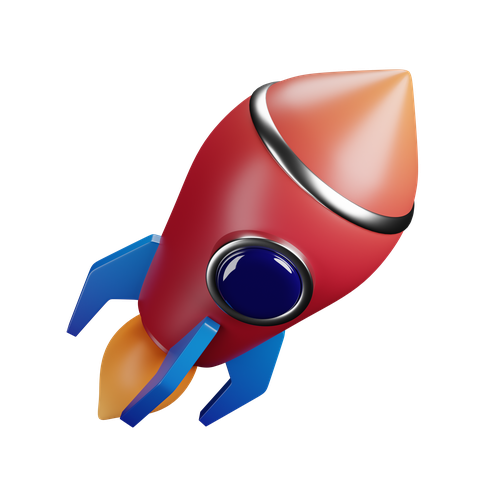
Career Service: Job Readiness
Pursuing your desire to being job-ready through resume building sessions & MasterClass for interview preparation

Choose the way you want to learn
Enhance your learning potential by your choice of printed books, audio books, e-books, videos, and live classrooms

Placement Guarantee
Benefit from our network of over 500+ hiring partners from diverse domains to ensure a smooth job transition after 1 year
Common Questions
Upon successful completion of the program, your certificate will be emailed to you in a digital format. You can also download it from your Softcrayons account.
This advanced certificate course in cloud computing provides you with in-depth knowledge and hands-on experience in cloud technologies, preparing you for high-demand roles in the industry.
If you miss a lecture, you can access the recorded session on the Softcrayons platform. Additionally, you can reach out to our support team for further assistance.
This training prepares you for various cloud certification exams, such as AWS Certified Solutions Architect, Microsoft Azure Fundamentals, and Google Cloud Professional certifications.
We offer a 7-day money-back guarantee. If you're not satisfied with the program, you can request a refund within 7 days of enrollment, subject to our terms and conditions.
Yes, Softcrayons offers a batch deferral policy. You can defer your batch to a later date if you're unable to attend the current session, subject to availability.
Join Our Unigraphics training
Guranteed Job Placement Program
- Expert-led training
- Hands-on projects
- Globally recognized certification
Training Certification
🎓 Earn Your Certificate
Successfully complete the training and assessments to receive your official certification. This credential validates your skills and enhances your career opportunities.
Showcase your achievements and share your milestones with your network to inspire others and grow your professional connections.

Interested in this Program? Secure your spot now!
Upcoming Batches
Program Induction
Program Induction
Interested in this Program? Secure your spot now!
What People Say About Us
Himanshu Tyagi
I have completed the course in 3-4 months of DIGITAL MARKETING training under the guidance of Experts Trainers. It was the best experience to learn under them and their teaching methods are out of the box. Best institute for professional courses and a great place. and very cooperative company with helpful staff.
